● Custom Business Copilot AI Chatbot;
● Available 24/7 to Enhance Support Experience;
● Personalized Training with Customized Knowledge;
● Instant Answers to Your Enterprise-specific Questions;
● No Coding Required to Support Multiple Languages.
Learn More
Start for Free
Interface Overview
Once the enterprise user logs into their account, they will be able to see the interface of the ChatInsight.AI management console. The ChatInsight.AI user interface offers enterprise users a user-friendly and intuitive platform for creating and managing their knowledge bases and chatbots.
The interface layout can be divided into two main parts, with the navigation menu on the left and the corresponding viewing or operation interface on the right.
The navigation menu provides easy access to different sections and functionalities of ChatInsight.AI. It includes five tabs: Overview, Bots, Conversations, Members, and Knowledge Base. Users can perform corresponding tasks by switching different tabs.
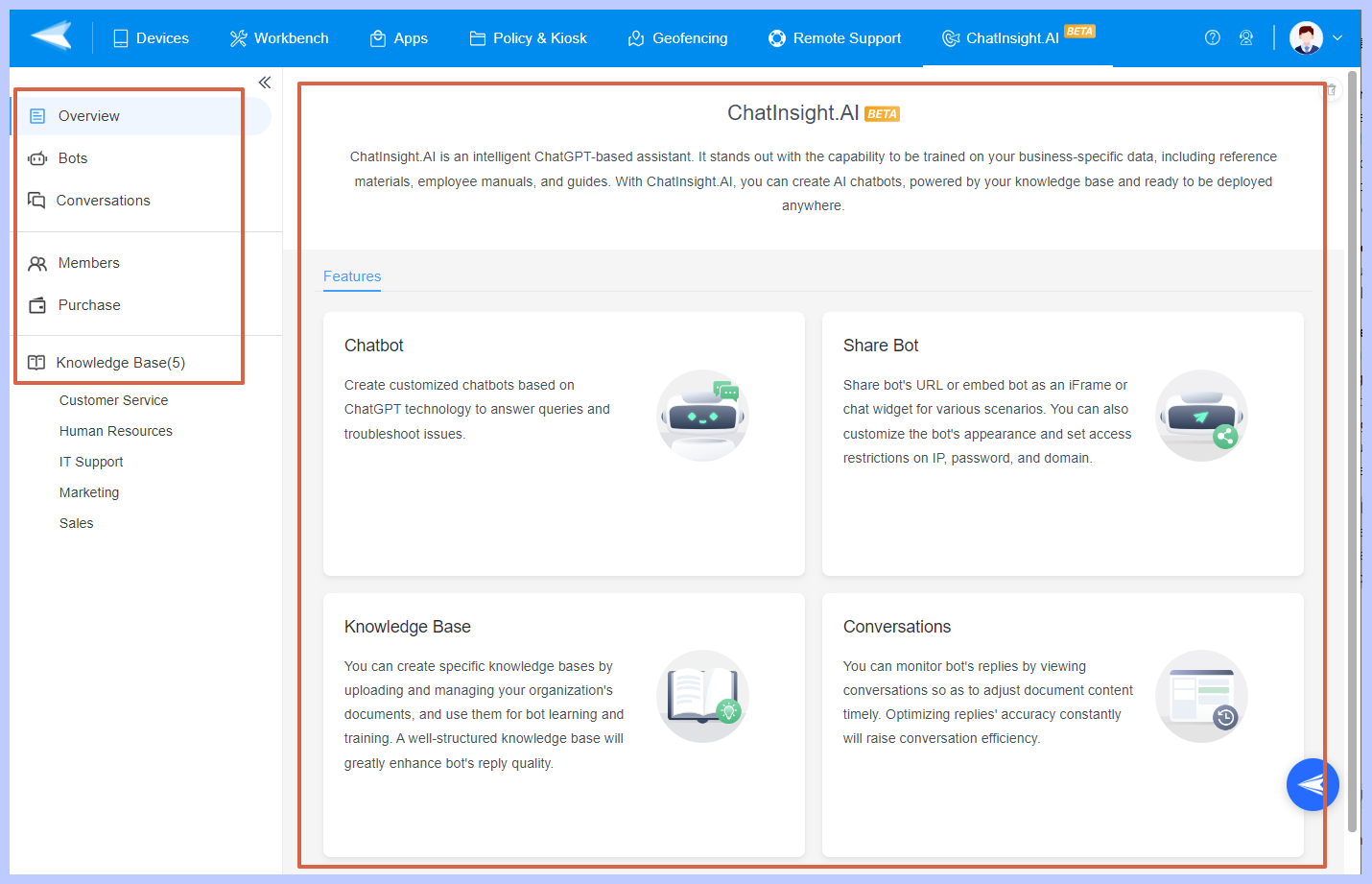
Let's take a look at the functions corresponding to different tabs.
1Overview
Upon logging in, users are presented with an overview of ChatInsight.AI, explaining its main features and capabilities.
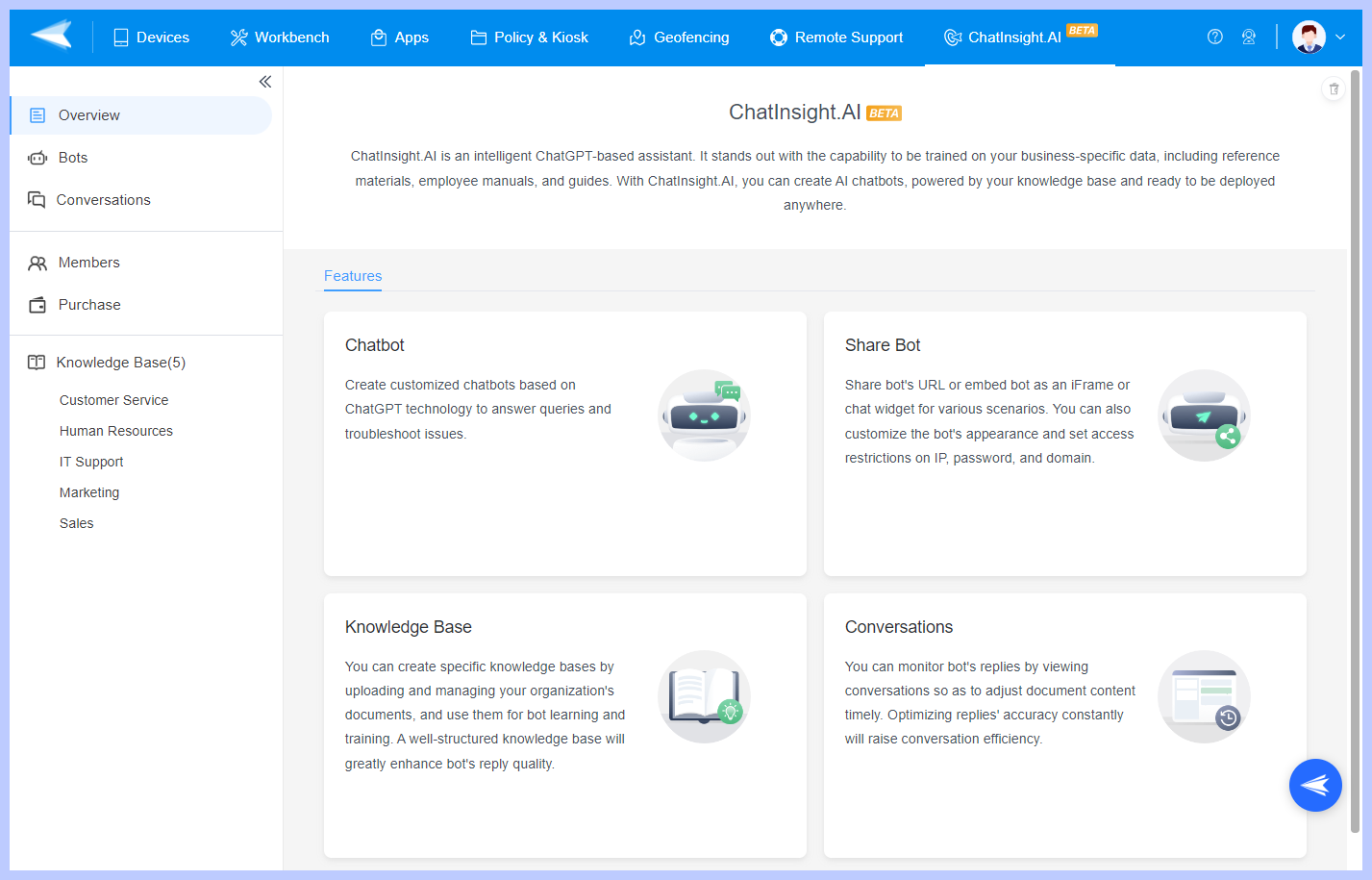
2Bots
In this section, users can create and customize their chatbots. They have the flexibility to define the chatbot's name, appearance, and behavior. The interface provides easy configuration options for setting up the chatbot's responses based on the previously created knowledge base.
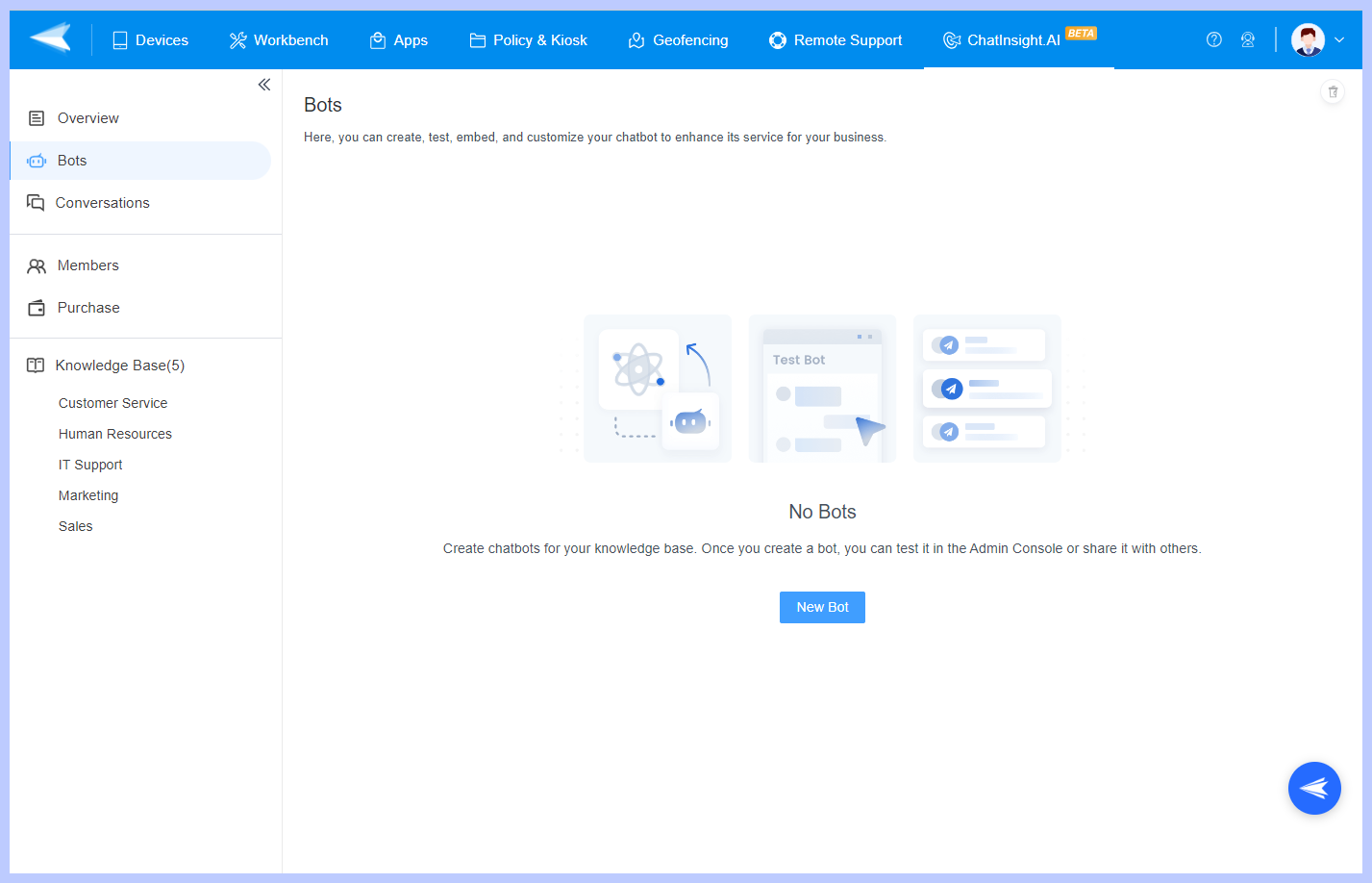
3Conversations
The section offers a comprehensive view of the interactions between users and the chatbot. Users can review and analyze conversations to gain insights into user queries, identify areas for improvement, and refine the chatbot's responses.
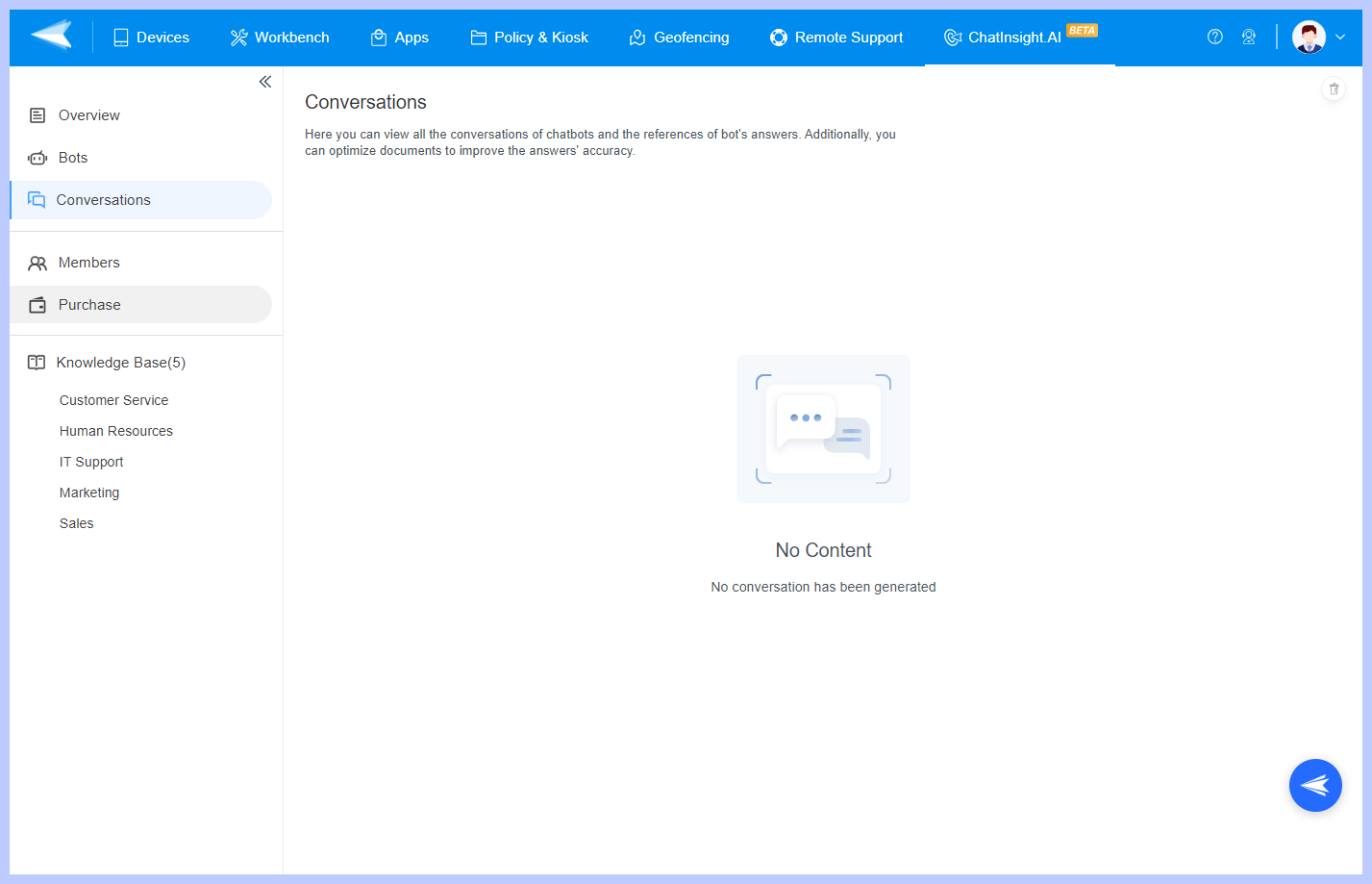
4Members
The Members section allows users to manage user roles and permissions within their ChatInsight.AI account.
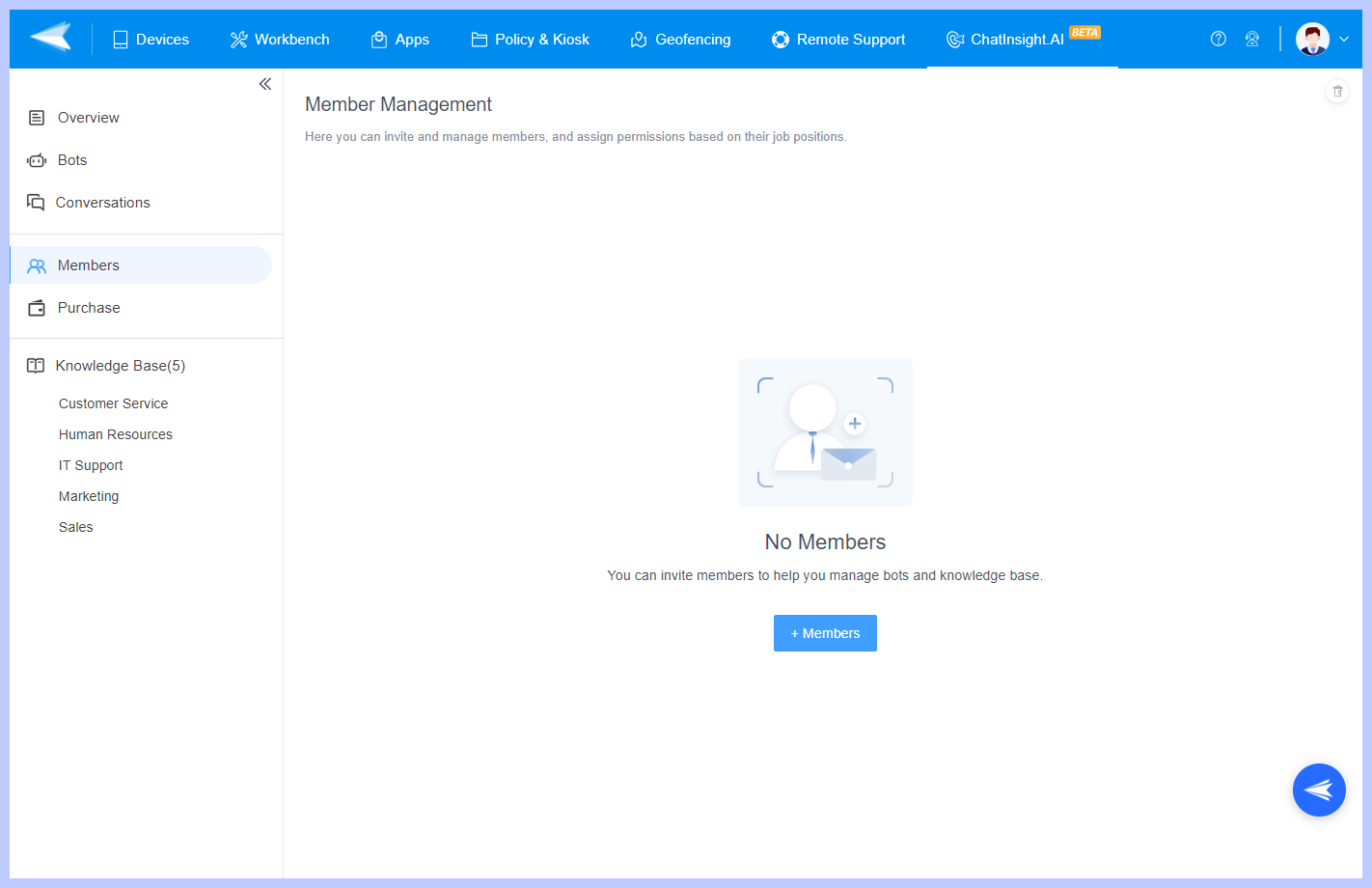
5Purchase
This section serves as a dedicated platform for users to manage their ChatInsight.AI subscriptions and purchases. Here, users can view their current subscription status and payment history, upgrade or downgrade their plans, and make payments. The interface is designed to provide a seamless and secure transaction experience.
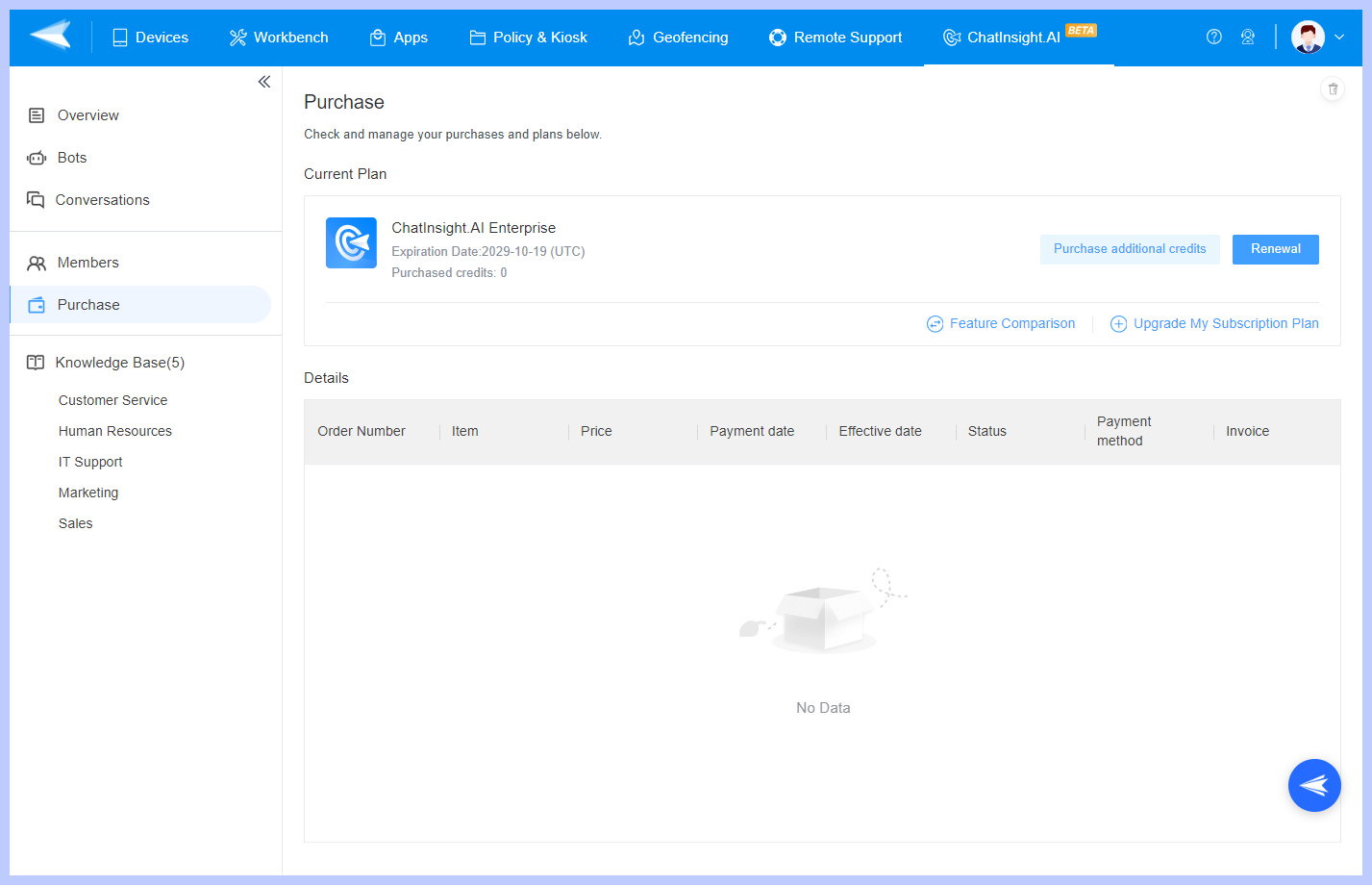
6Knowledge Base
The Knowledge Base section enables users to create and manage their knowledge base effortlessly. It provides a simple and intuitive editor for adding, editing, and organizing information. The knowledge base serves as the foundation for chatbot responses and can be customized to meet specific business needs.
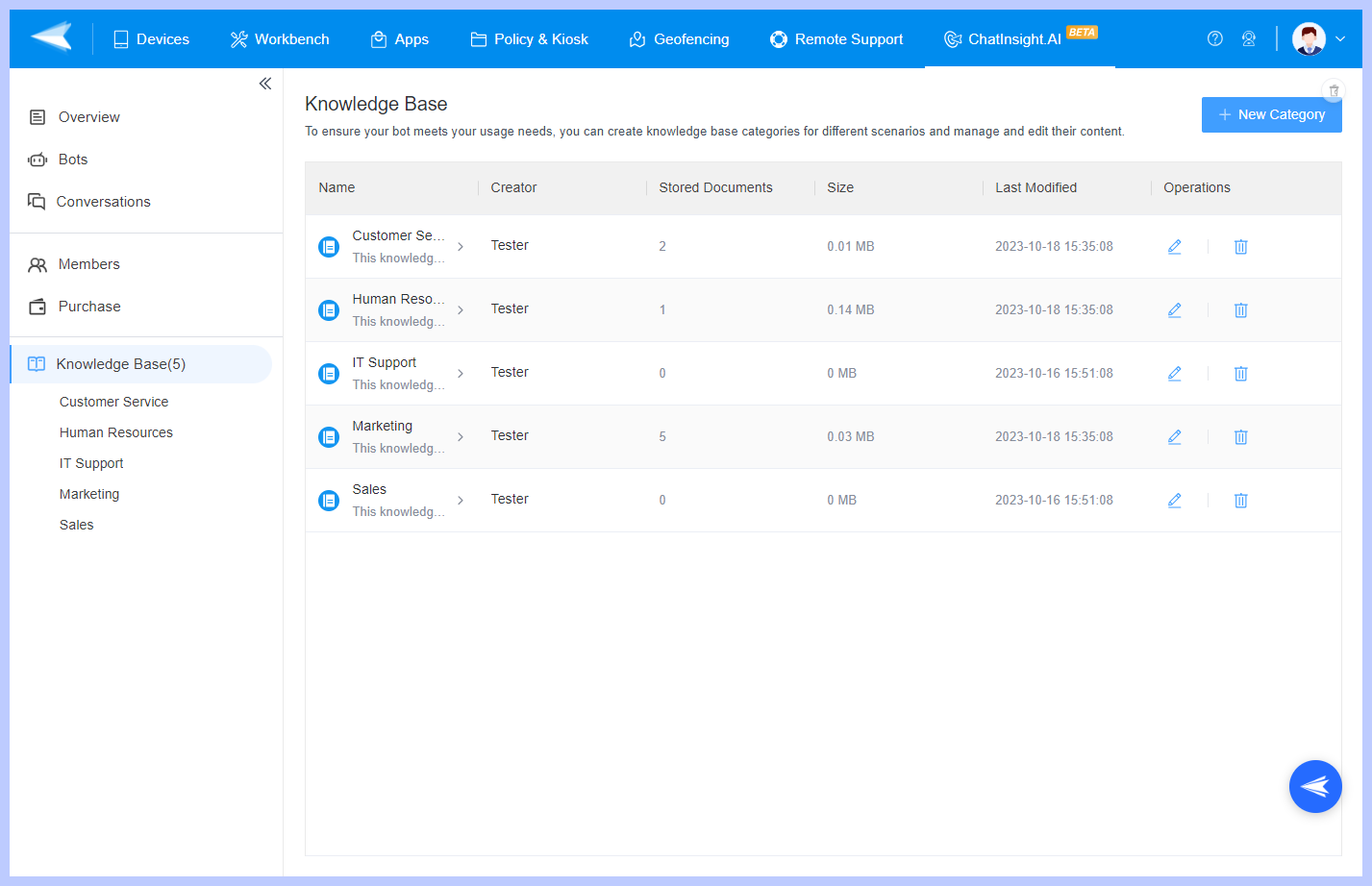
ChatInsight.AI's intuitive interface and comprehensive features enable business users to easily create and manage their knowledge bases and chatbots.
Still need help? Submit a request >>