● Custom Business Copilot AI Chatbot;
● Available 24/7 to Enhance Support Experience;
● Personalized Training with Customized Knowledge;
● Instant Answers to Your Enterprise-specific Questions;
● No Coding Required to Support Multiple Languages.
Learn More
Start for Free
How to Set up the First Message and Example Questions?
By utilizing the First Message and Example Questions functions, you can create an experience that matches your company style. With a well-designed First Message, your users will feel immersed in your company spirit once they open the chatbot. The pre-set example questions will help users get started by providing ready-to-use queries. This approach reduces the need for users to come up with their questions, making the chatbot experience more accessible and enjoyable for everyone.
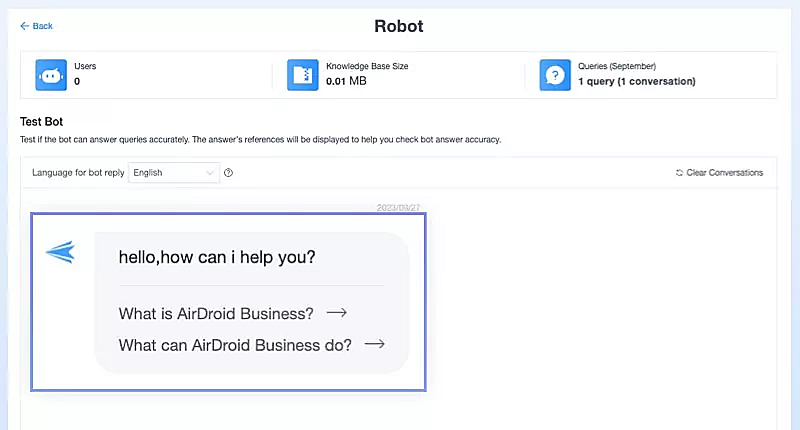
Let's briefly introduce and provide some suggestions for both functions:
1First Message
● First Message allows you to create a personalized greeting or display a message of your choice when users open the chatbot.
● To use this function effectively, think about the impression you want to make. One common type is a friendly and welcoming message that sets the tone as a considerate support agent.
● In addition, you can introduction like a real person, explain its purpose, or provide a brief guide on how to interact with it.
2Example Questions
● It allows you to provide pre-set questions that users can choose from with a single click.
● To make the most of this function, think about the common questions users may have related to your chatbot's topic or purpose, or you may have some data for the most asked questions from your customers.
● Ensure your Example Questions are written in a clear and straightforward manner, and ensure that these questions can be answered with your knowledge base.
● Cover a variety of topics or scenarios to cater to different user needs.
We also provide Multiple languages function for you to provide a more friendly and localized experience. You can translate your First Message and Example Questions into your target audiences' languages. You can even provide different messages and questions based on the preferences of your users from different locations.
Still need help? Submit a request >>