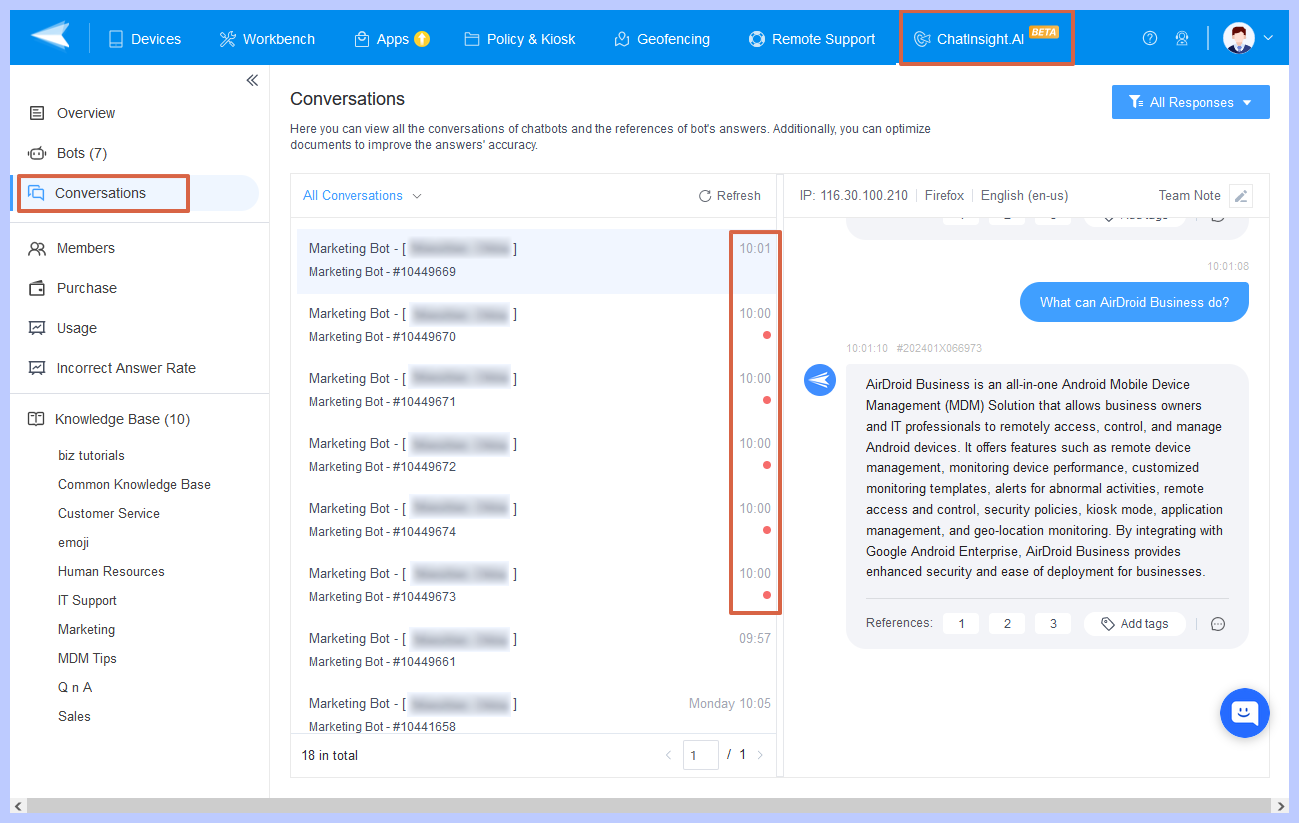How to Optimize Chatbots by Checking Conversation?
The conversation function is an essential feature for you to review and analyze interactions between your users and the chatbots. It enables you to identify patterns, understand users' behavior, and optimize your knowledge base and instructions accordingly. You can gain insights into the frequently asked questions, common issues, and areas where the chatbot may require improvement via this function as well. It gives you the resources to enhance the chatbot's performance continuously, ensuring it provides accurate and relevant information to users, leading to a more satisfying user experience.
1Review Unread Messages
The 'Unread Message' feature within the conversation function of ChatInsight.AI keeps you informed of all new interactions between your users and the chatbot. It highlights new messages or exchanges that have not been reviewed yet, ensuring that you stay abreast of all essential information.
Here's how you can check unread messages:
- Step 1
- Access the 'Conversations' module on your ChatInsight.AI dashboard.
- Step 2
- If only one conversation contains unread messages, simply click on the conversation module. The latest interactive messages from the conversation will automatically be displayed on the right.
- Step 3
- If multiple conversations with different bots contain unread messages, a red dot will appear next to each unread conversation. This red dot signifies the presence of unread messages.
To mark the messages as read, click on the respective conversations. Once viewed, the red dot will disappear, indicating that all messages within that conversation have been read. 
- By regularly reviewing these unread messages, you can stay updated on user interactions and feedback, enabling you to continuously enhance your chatbot's performance.
2Locate Good Answers and Bad Answers
In the conversation function, you can review all conversations and perform quality assurance for all the questions. We also provide the work note function in the conversation for you to quickly mark out the quality of the conversation by color and leave the essential notes.
By identifying good answers, you can ensure users receive accurate and helpful information and use those answers' references as examples for improving bad answers. On the other hand, to build trust and credibility, locating bad answers for improvement to ensure users receive the right answers is essential to all types of bots.
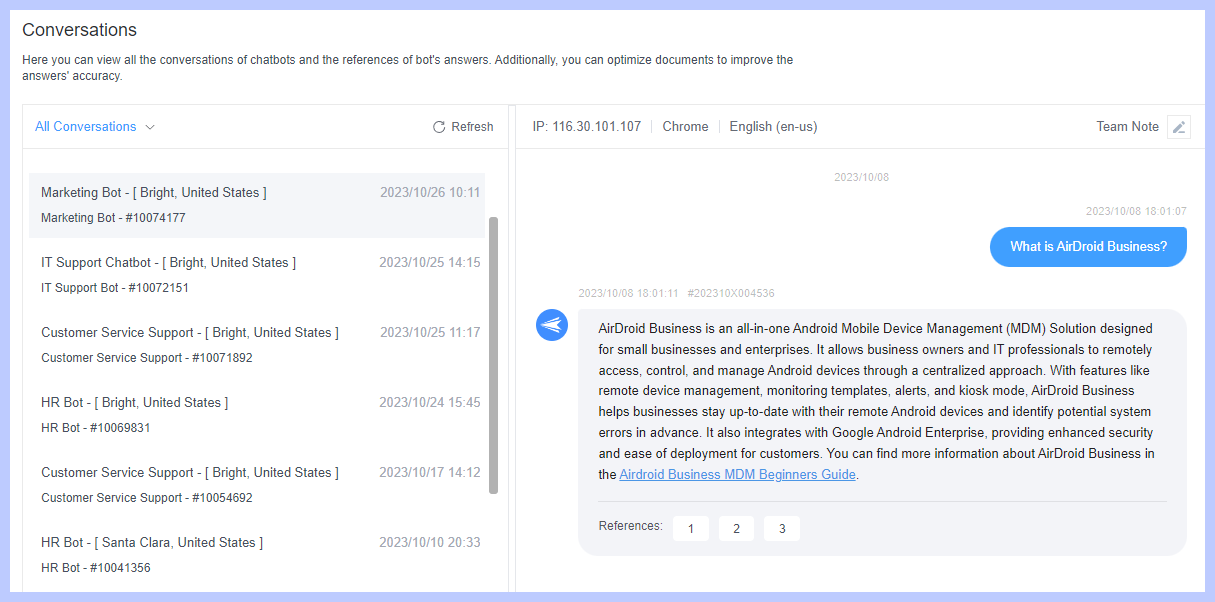
3Optimize Your Knowledge Base
In conversation, you can see all the interactions between the bots and your users. If you find any answers provided by your bots are not ideal, you can check the references of the answer in the conversation function. Checking the references allows you to locate exactly which articles are referred to generate the answer and optimize those articles accordingly. Here are some basic tips for you to optimize your knowledge base:
1. Avoid Using Plain Text Files
2. Distinguishable Content
3. Additional Rules in Article
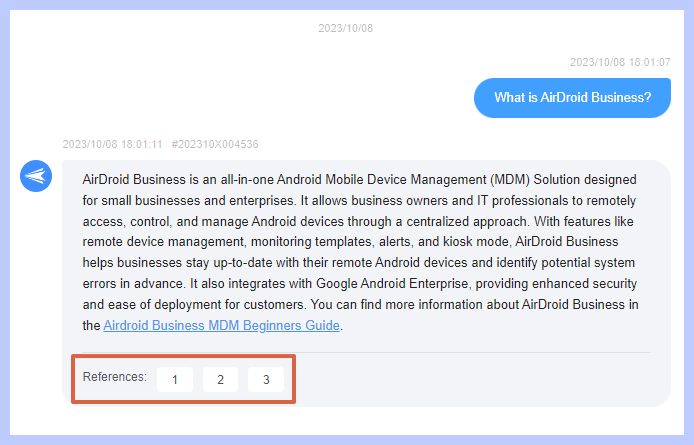
4Analyze the Satisfaction Rate of Every Answer
After you enable the Vote function for your bots, your end user can directly upvote or downvote each answer they receive. The upvote/downvote function helps to crowdsource the evaluation of the chatbot's responses. Instead of relying solely on the internal members' judgment, the collective wisdom of the users can be tapped into. This can lead to a more democratic and inclusive evaluation process, as users with different perspectives and experiences can contribute to the assessment of the chatbot's answers.
Additionally, the upvote/downvote function enables users to have a sense of control and agency in their interactions with the chatbot. By allowing them to express their approval or disapproval, users feel that their opinions are valued and taken into consideration. This can enhance user engagement and satisfaction with the chatbot, leading to a more positive user experience.
Overall, this function will provide more helpful information when optimizing your bots and knowledge base.
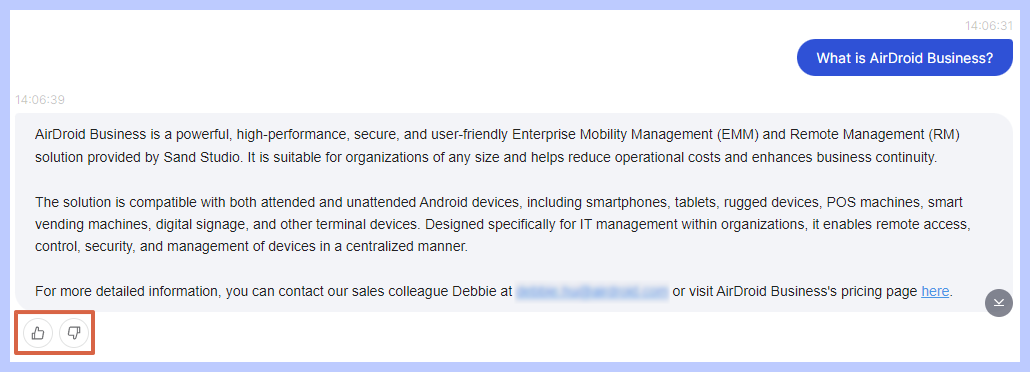
Still need help? Submit a request >>