The Best AI Video Generators
AI video-generating technology is utilizing artificial intelligence to transform texts, images, and digital media into enticing videos with speed and efficiency. Businesses get an advantage in production speed, cost cutting, and scaling the operations.
Contrary to the original plan, content producers spend time on creativity and experimentation with new genres. They help us reach diverse audience with tailored, multilingual content. Even though conventional methods will probably still be there for high-level productions, the AI video generators are readying to become the tool of the trade in developing different content types.
Let’s explore the impact of AI video generators on traditional video production and introduces the best AI video generator tools in 2024.
13 Best AI Video Generators
- 1. OpenAI Sora: Best for creating video from text
- 2. Synthesia: Best for using digital avatars
- 3. Lumen5: Best for ease of use
- 4. Runway ML: Best for experimenting with generative AI
- 5. InVideo: Best for creating marketing and explainer videos
- 6. Colossyan: Best for automated video translation
- 7. Fliki: Best for social media videos
- 8. Elai:Best for API-driven scalability
- 9. Pictory: Best for AI video summaries and highlights
- 10. Hour One: Best for multilingual content creation
- 11. D-ID: Best for All-in-one generative AI tool
- 12. DeepBrain: Best for using basic text inputs
- 13. HeyGen: Best for engaging and professional videos
Top 13 AI Video Generators and Tools Comparison
Each AI video generator has its own set of features and capabilities, so it's essential to evaluate them based on your specific needs and goals. Comparison of leading AI video generators for each:
| AI Tool | Best for | Platforms | Text-to-Video Generation | Limitations | Free plan | Starting Price |
|---|---|---|---|---|---|---|
| Sora | Creating video from text | Web | Yes | Limited access, research-oriented | N/A | N/A |
| Synthesia | Using digital avatars | Web | Yes | Limited video editing features | One free video | $29/month |
| Lumen5 | Ease of Use | Web | Yes | No Filter or Transitions | 5 videos for free | $19/month |
| Runway ML | Experimenting with generative AI | Web | Yes | No AI Avatars or Text-to-Speech | 125 credits Free | $12 per month |
| InVideo | Creating marketing and explainer videos | Windows, Mac, iOS, Android | Yes | No AI Avatars | 10 minute Free | $20 /month |
| Colossyan | Automated video translation | Web | Yes | Limited Template | 14-day free trial 5 minutes | $19/month |
| Fliki | Social media videos | Web | Yes | Free Plan Limitations | 2 minutes of video ads per month | $21 /month |
| Elai | API-Driven scalability | Web | Yes | Lower Avatar Quality | 1 minute Free | $23/month |
| Pictory | AI Video summaries and highlights | Web | Yes | Limited Content Type and Language Option | 3 videos, each can 10 minutes long | $19/month |
| Hour One | Multilingual content creation | Web | Yes | Lower Avatar Quality | 3 minutes each month | $25/month |
| D-ID | All-in-one generative AI tool | iOS, Android | Yes | Basic Video Editing Tools | Up to 5 minutes | $5.99 per month |
| DeepBrain | Using basic text inputs | Web | Yes | Complication in Pricing Structure | N/A | $24 – $144/month |
| HeyGen | Engaging and professional videos | Web, iOS, Android | Yes | Expensive credit-based system | 1 minute of video | $24 per month |
Are you one of content creator on any digital medium? If yes, then you are like me who is looking for a all in one tool that ease in video creation. From last 2 years I am generating content for my Youtube channel. 13 are my top lists that I am going to discuss in this article. Here's a breakdown of some of the leading AI video generation tools in 2024, categorized by their strengths:
1. OpenAI Sora: Best for creating video from text
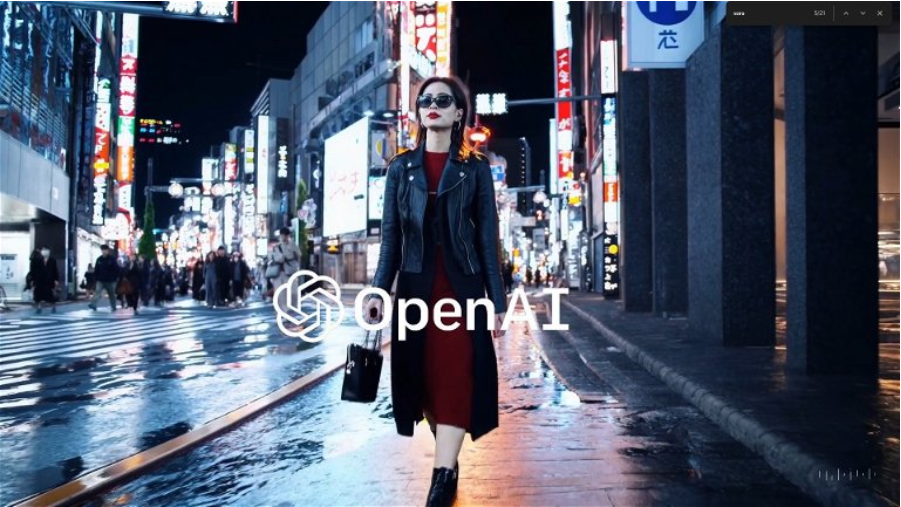
Source: OpenAI Sora
Overview:
On February 16, 2024, OpenAI, an American artificial intelligence (AI) technology company, released the video generation model Sora after launching the large language model ChatGPT at the end of 2022. This model can intelligently generate videos with a maximum duration of 60 seconds by inputting text/images/videos. The high-quality stylized video with a resolution of 1080p is a milestone in the field of video generation. The generated video achieves excellent performance in the recognition and simulation of the real world. OpenAI calls it a "world simulator".
Key Features:
- 60 seconds Long Video: It can generate videos up to 60 seconds long, which is extremely long in the field of video generation..
- Multi-angle Lens Video: Sora’s video presents multi-angle lens changes, which increases the richness and enjoyment of the video.
- World Model: Introduces the so-called "world model", which has triggered widespread discussion in the industry.
Limitations:
- Limitations of "text-picture" generation extend to Sora-generated videos, including difficulties in handling characters' hands and confusing sign text.
- Sora's ability to simulate the physical world is limited, leading to errors and non-compliance with the laws of physics.
Pricing:
- Pricing data for OpenAI Sora is still no valid given the its pre-release beta attitude.
Summary:
It can be seen from the official video that Sora has the ability to understand and generate movie screen characteristics and filming techniques. It is inferred that its training data set should contain a certain proportion of movie screens, and its screen characteristics and filming methods are professionally annotated. , will enable Sora to understand the "jargon" of movies and generate high-quality videos that meet the technical characteristics of filmmaking. Of course, Sora has just been launched and is still in the initial stage of development and application. Movie-level technical quality, scene complexity and film duration have put forward higher requirements for the level, quality and object elements of the videos generated by Sora.
2. Synthesia: Best for using digital avatars
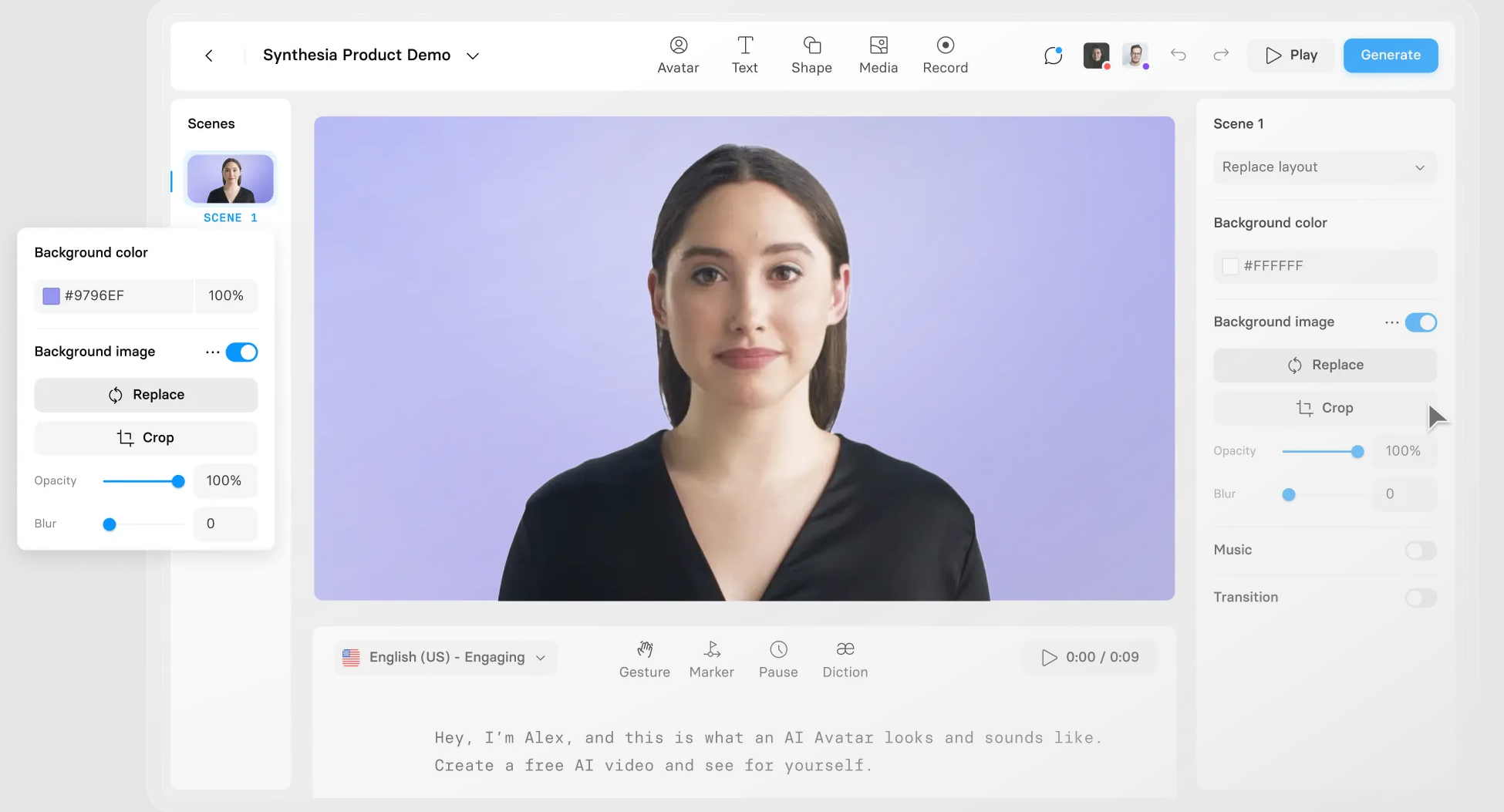
Source: Synthesia
Overview:
Synthesia is a leader in the Artificial Intelligence Video Creation area that enables its users to create videos featuring AI-tuned avatars. I am using its 'MeetinVast AI Chatbots' massive library of over 140 individual AI characters from various fields withstanding avatar creation of custom branded characters. Additionally it supplies various natural but sythetic voices inover 120 languages that is perfect to create multi lingual content.
Key Features:
- Extensive AI Avatar Library: Either pick one of the 140 AI avatars we already have depending on the character you want for your video or if you want to customize your own avatar, then you can do so to personalize your videos.
- Multilingual Text-to-Speech: Arrange videos with voices that are authentic and in different languages exceeding 120 including for addressing broader global interface.
- Video Editing Tools: Customize your video by using essential features such as background changes, branding, music, sound effects and basic animation, in a nutshell.
- Collaboration Features: Reveal rough copies internally, get comments on the platform straight away, and simplify further video upload for distribution to others without leaving the platform.
- Multiple Video Outputs: Convert your video to an MP4 file or add it on your website or other platforms by using these simple steps.
Limitations:
- Usage limitations: The "Personal" plan can come with restrictions on video length as well as quality of output if you use the free version.
- Speech and audio quality: Even though it is overall very good, sometimes it may be the case there may be some aspects of speech quality or audio synchronization that are particularly problematic.
Pricing:
- Starter: $22/year (paid on Monthly) or $29/month (paid monthly).
- Creator: $67/month for an annual billing or $89/month for a regular billing.
- Enterprise: Custom pricing possible under special circumstances; please contact us for more information.
Summary:
Synthesia offers a wide range of possibilities from making videos to animating AI avatars due to its great ease of use and professional look. Among its rich features, full range of languages, and collaborative workflow, this is powerful both for businesses and content creators to create impressive and relevant videos. But be mindful of such reasons as inefficiency of basic plan and sometimes noise in the audio.
3. Lumen5: Best for Ease of Use
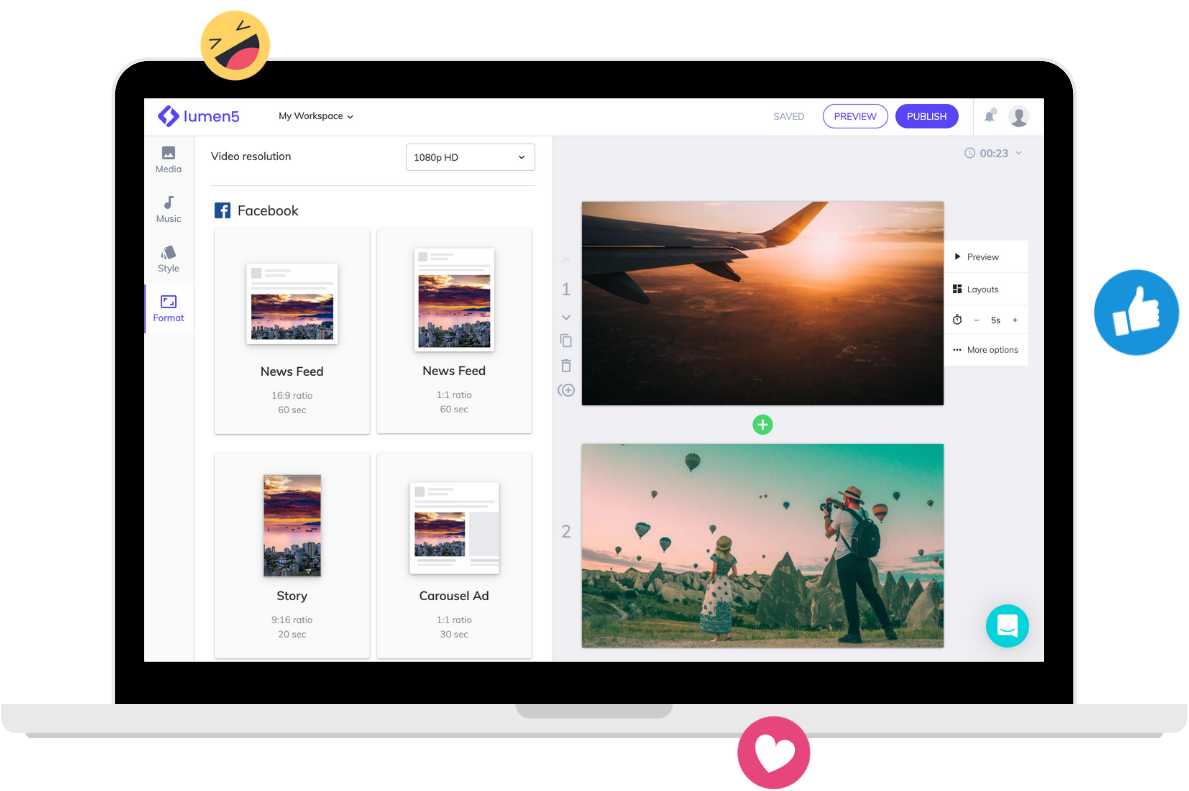
Source: Lumen5
Overview:
When I need to convert my blog into video content for my Youtube channel I use Lumen5. This AI-empowered tool creates videos from text material precisely for that blog content or articles to represent them in the video format. Its main advantage is the intuitive user interface put to good use by allowing users to edit videos by simply dragging and dropping, which makes the best AI video creation tools easy for both beginners and those with little video editing skills.
Key Features:
- Text-to-Video Conversion:Lumen5 will instantly convert your written material to video scripts and visual resources and hence you will be saving your time and effort.
- Drag-and-Drop Editing:In a few seconds, you can edit and make videos with an extremely simple drag-and-drop interface, it does not need advanced video editing skills.
- Maker Templates & Tools:Make use of ready-made designs templates and built-in utilities to get you started quickly and sustain a distinctive identity across platforms.
- Automated Video Generation:Create videos from the RSS feed to further automated video production content by means of the postings and articles of the blog.
- Custom Branding:Send in your brand`s logos, fonts and color palettes for customization to get the stylized video that exactly reflects your brand identity.
Limitations:
- No filters:Lumen5 has no filter or transition to adjust the speed of the videos.
- Image selections:Sometime it adds AI images that have absolutely no relation with the content of the video.
Pricing:
- Community: No Credit Card required, 5 videos available for free every month.
- Basic: $19/month (monthly bill) or $29/month (quarterly bill).
- Starter: $59/month (educational pricing, charged annually) or $79/month (recurring payments).
- Professional: $149 variable cost (billed per year) or $199 flat rate (billed per month).
- Enterprise: Custom pricing.
Summary:
As far as I am concerned, Lumen5 represents an outstanding tool for those who desire to produce videos with top quality but in a very short period of time, especially from already existing text based content. The interface is smooth and gives you a proper drag and drop function as well as extra best AI video creation tools that make it an ideal choice for newbies or independent traders managing content for dozens of brands at a time. Yet, the for users claiming full artistic freedom or AI-augmented operating the system may have to find other paths.
4. Runway ML: Best for experimenting with generative AI

Source: Runway ML
Overview:
The Runway ML illustrates itself as a strong AI video-genration platform that is tailor-made for the advanced and professional users in art. While some other types of software do this, it tends to provide multiple AI-sources including a wide range of AI effects and editing tools instead of AI avatars and text-to-speech Atkinson. The Gen-2 feature, that has just been entered, change the paradigm of AI-video production via description or images.
Key Features:
- Gen-2 Text-to-Video: Being able to generate innovative videos just from the text descriptions and utilising the AI to render the visuals and add effects is an option.
- Extensive AI Editing Tools: Weave through 30 intelligent features for video editing, including green screen removal, object tracking, style transfer, etc. to capture breathtaking scenes without any professional skills.
- Automatic Prompt Suggestions: Use helpful hints for text prompts as a tool to help you develop automated video production and bring about new ideas by the so-called Gen-2 feature.
- Image Reference Uploads: Let’s make the video generation more accurate by using reference images to be uploaded together with the text descriptions.
- Multiple Video Previews: Choose the most convenient options between just preview before the launch of the final version movie production process includes the above mentioned ideas.
- Premium Model: Starting with Runway ML's free features is recommended to test the power of their platform before committing to paid plans.
Limitations:
- No AI Avatars or Text-to-Speech: Runway ML cannot perform such specific video narration --processes or directly mapping text to speech.
- Requires Technical Knowledge: Moreover, the Runway ML algorithms can be complex and intermediate, making them harder to work with as compared to simpler AI video generation tools.
- Credit System: While a free plan uses the AI features for free, a paid plan opts for the credit system, requiring users to allocate credits with plan package according to different AI features.
Pricing:
- Basic: For free (125 credits, only acquisition of artificial intelligence tools)
- Standard: $12 per month (625 credits per month).
- Pro: $28/month, with 2250 credits/month
- Unlimited: $76 / month (unlimited video production).
- Enterprise: Custom pricing
Summary:
Runway ML is a suitable channel for the production of original videos of professional level, and thus may be used by businesses and individual creators to develop innovations of their own. Having all today's AI Gen-2 text video options and editing tools makes users limitless in what they can do and achieve in their video projects. While the fact that the program does not use AI avatars and text to speech may make it less elementary and understandable for beginners and those who seek an engaging experience, such issues are not deal-breakers.
5. InVideo: Best for creating marketing and explainer videos
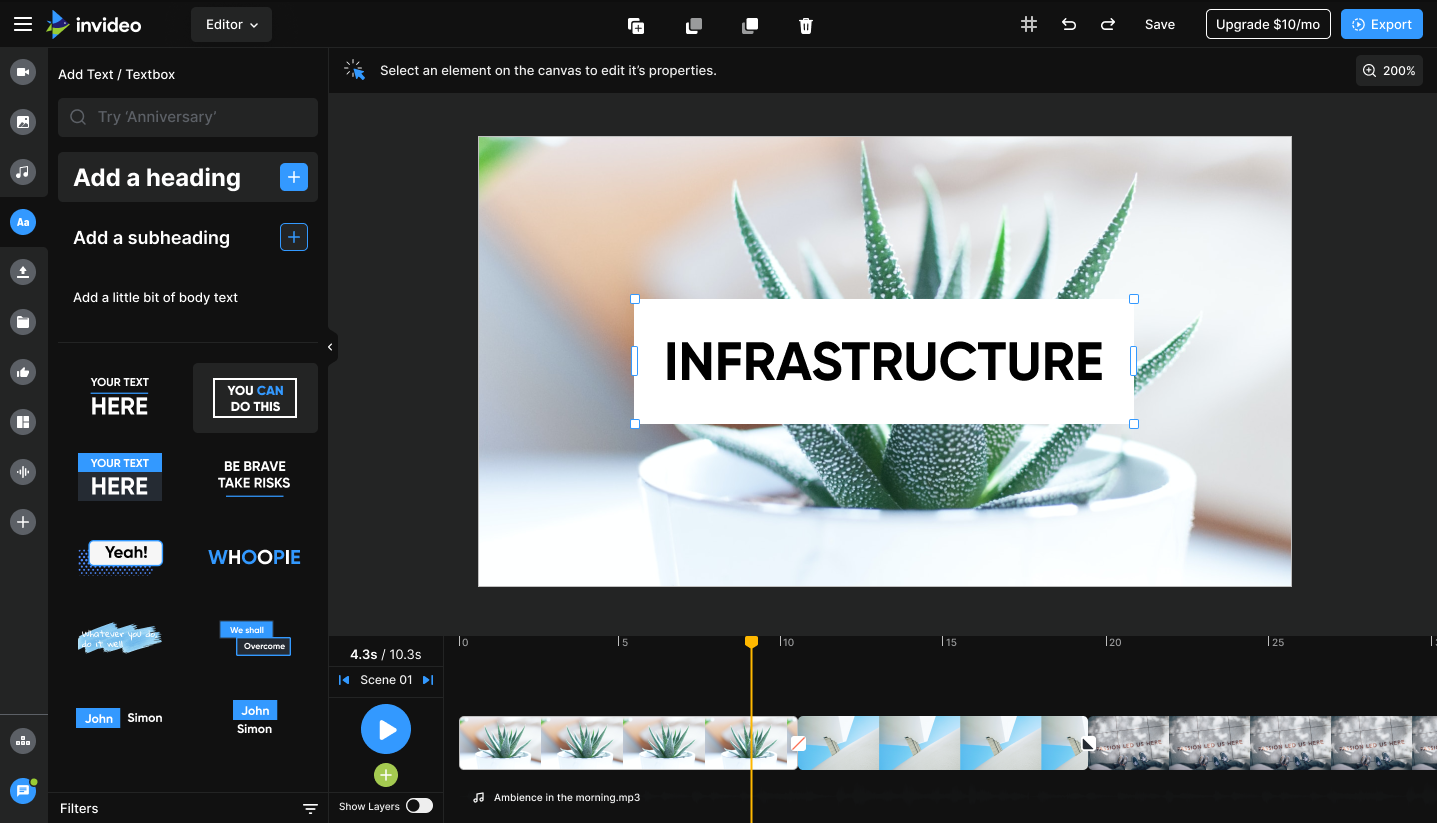
Source: InVideo
Overview:
For my brand visibility on different social media plat form possible with InViddeo. Its target audience and platform feature help me to create customize video for my Youtube, Facebook and Instagram audience separately in one command. InVideo as an artificial intelligence (AI) video creation platform is an all-in-one business solution for marketers who want their video production works to be done fast and professionally.
Key Features:
- Extensive Template Library: Get on top of your video production process with more than 6,000 ready-made professional video templates available.
- AI Script Generation: Utilize the capability of AI to create a rough draft storyboard by your video concept idea.
- Team Collaboration Features: Your projects will be in the hands of your teammates who can provide help with them by working with InVideo platform. (Plus or Max plans, depending on the chosen plan)
- Social Media Integration: With a pale of a few clicks you can post your videos to social media channels.
- Customizable Intros & Outros: Create professional video intros and outros through branding them and marketing them.
Limitations:
- No AI Avatars: In contrast, neither does InVideo offer the match-up involving the AI-generated avatars in video.
Pricing:
- Free: The plan allows 10 minute per week access to as many team members watermarks.
- Plus: $20 /month (if you pay annually) or $25.00 per user/month if you pay monthly.
- Max: $48 a person/monthly (annually paid), or $60 a person/monthly (in monthly installments).
Summary:
InVideo is a very useful online construction apps for all people, whether newcomers or experienced video editors. Its friendly User-Interface, abundance of templates, and its AI powered elements make it an easy way to create professional videos. There is a collaboration among teams feature and built-in social media integration (in paid plans) that fully meets the needs of businesses and marketing in this paid app.
6. Colossyan: Best for automated video translation
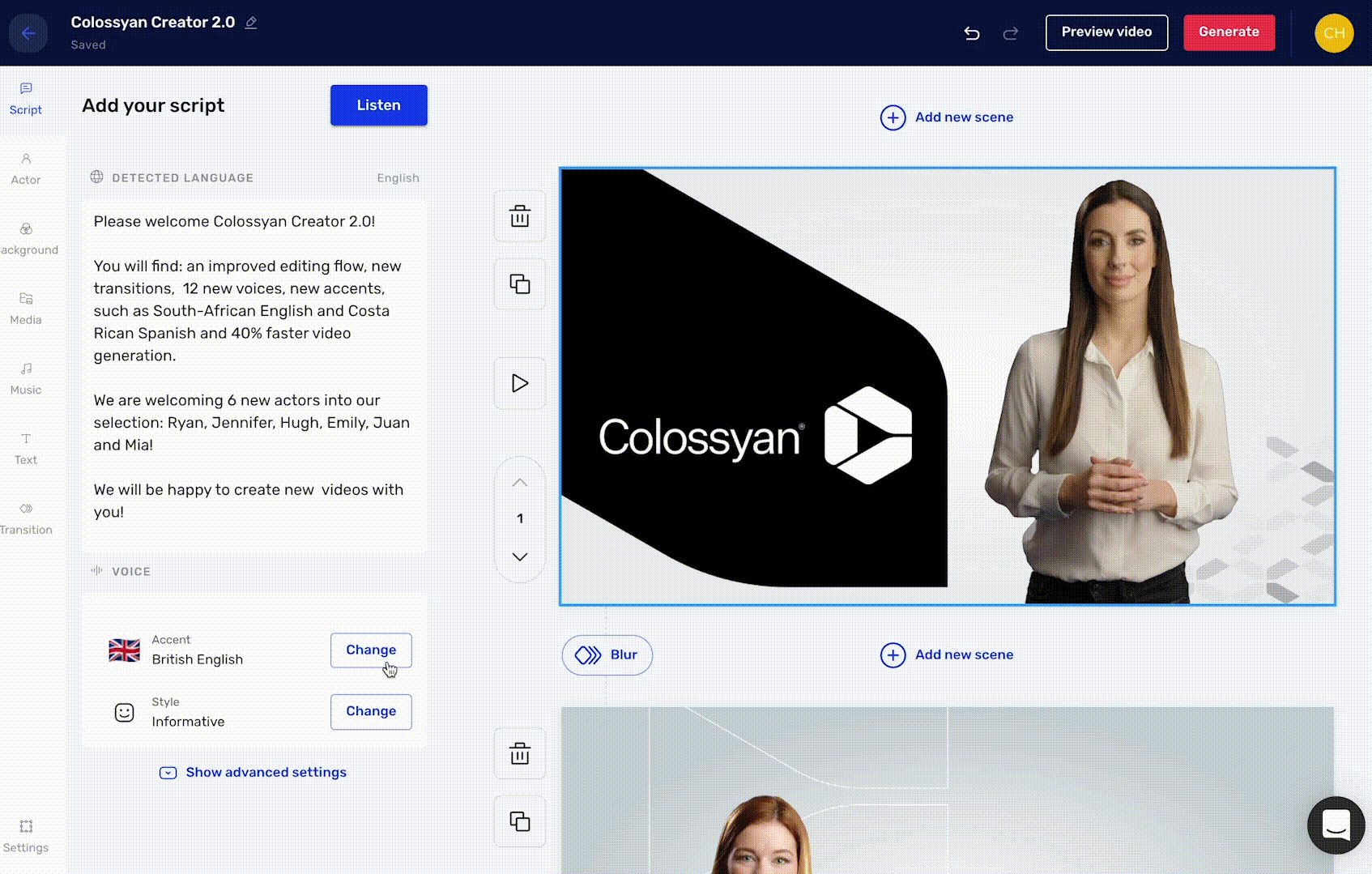
Source: Colossyan
Overview:
Colossyan is my priority when need to create bulk contact for my client with the help of team. This cloud based AI video creation tool tailor-made for collaborative video development. It is good for teamwork support by way of a centralized workspace model which simulates the functionality of project management software. This makes the team work on scripts, storyboards and video editing completely transferred into a shared workspace.
Key Features:
- Collaborative Workspace: Easy to monitor any project in a beautiful central workspace. Add team members, assign roles, and make comments directly into videos.
- Pre-built Templates & Custom Template Saving: Be a winner by initiating your video creation with an in-built template or simply save your self-made templates for the next creative journey you take.
- Extensive Branding Kit: Keep a unified block-width brand identity by having a developed branding set for logo, fonts, and colors.
- AI Scripting and Translation Tools: AI leaning usage to generate scripts and translation a videos into many languages (70+ languages supported).
- AI Actors and Customization: From over 30 AI actors, pick whoever you want and easily modify their sadness to happiness or their age. Even ask for a custom avatar to be created.
- Multiple Video Outputs: Instantly apply this feature to your video to adjust its aspect ratio for the best social media posting and sharing.
Limitations:
- Limited Template: It offer limited template that require more time to create own template.
Pricing:
- Free Trial:
- Starter:$19-$38/quarter (billed annually), $27-$54/quarter (billed monthly) according to time frame.
- Pro:It costs $60-$109-$158/month (or billed annually) or $87-$156-$225/month (and billed monthly), with the flexibility to select 30, 60, or 90 video minutes each month.
- Enterprise:Custom pricing is offered for unlimited film editors, viewers, and movie minutes.
Summary:
The platform of Colossay helps advertising agencies, marketing teams, or any other group working together on creating video versions and to present a higher quality of services and faster process. Its work field permits it for scriptwriting, AI translation and has multiple AI actor options. Consequently, the process is simplified.
7. Fliki: Best for social media videos
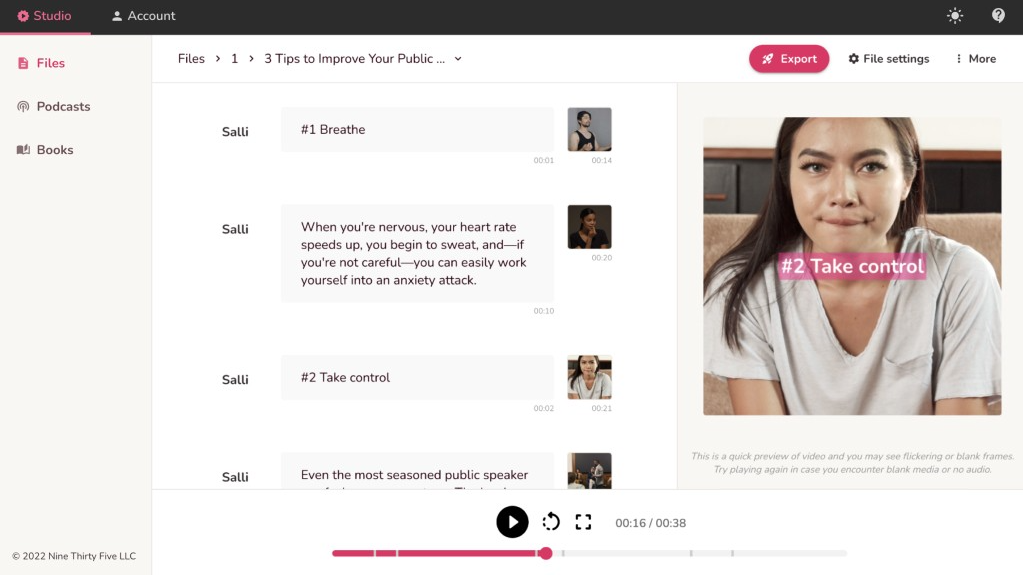
Source: Fliki
Overview:
Fliki, is in my best tool list due to its realistic voice over feature. Which is above the average in the AI video production. It is based on the most outstanding audio and vocal video materials used by Fliki as well as the timing. This speaker-first approach is one of what makes Fliki ideal for videos with strong voiceovers and perfect audio sounds.
Key Features:
- Superior Audio Quality: On top of human-like voice fidelity and the range of options like AI voiceovers, voice cloning (for mimicking someone’s voice) and an inbuilt translator for multi-lingual posts, Fliki leads in real-time voiceovers.
- Extensive Voice Library: Pick from more than 1,300 high-quality voices of both types (ultra-realistic and standard) and make your video sound exactly according to its tone and style.
- Text-to-Video Conversion: Adapt the written content such as blogs or social media stories into creative video narratives by utilizing Fliki’s text-to-video technology.
- Multilingual and Dialect Support: Cater for a multi-cultural audience with Fliki's AI which supports local languages and more than 110 dialects.
- Rich Media Library: Get access to a vast array of photos, video clips and music ready to enrich you video with magical audio and visual effects.
Limitations:
- Free Plan Limitations: A free plan, on the other hand, can create only 5 minutes of video in a month, which makes it inadequate for some users with video-rich content.
Pricing:
- Free: Accreditation up to 2 minutes of video ads per month.
- Standard: $28 per month is due on the 1st of the month for 60 (180 minutes video credits.
- Premium: $88 per month for 600 minutes of applicable credit limit.
Summary:
Fliki represents a definite choice considering its high levels of commitment to audio globally in video production. Doubled by its best voiceovers, voice cloning capabilities, and the wide language support of the users which allow them to create real-life, interesting and sounding professional video contents for the world.
8. Elai: Best for API-driven scalability
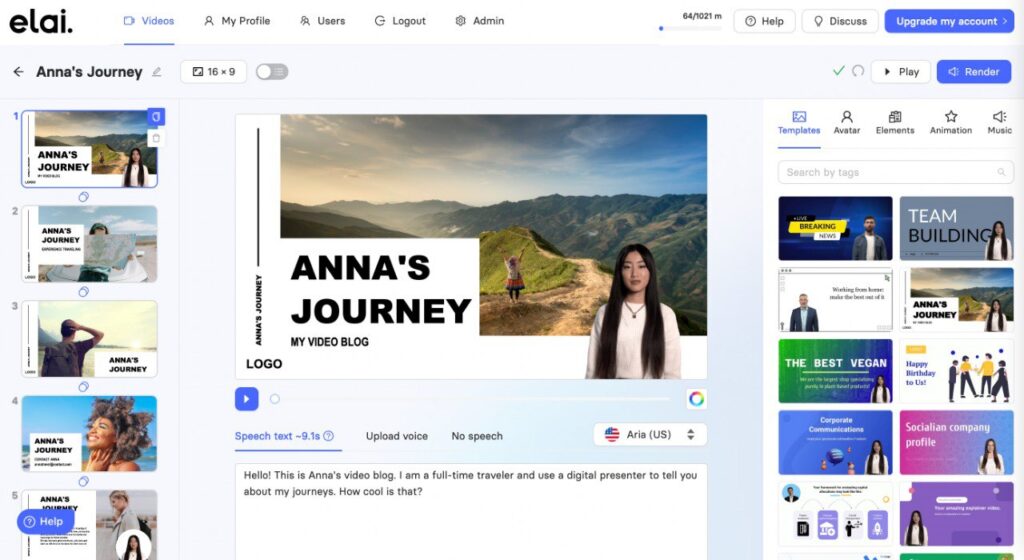
Source: Elai
Overview:
Elai which operates on a B2B model, provides a solution that is used by businesses seeking AI video-generation platform with high scalability. The software is at the same sought after level as the users because it makes it much easier to create large scale videos, making it the right choice of the marketing teams and agencies at the large scale.
Key Features:
- Enterprise-Grade Scalability: Elai’s system API availability in all plans, allows users to employ this platform as a basis independent on the volume of video material.
- Collaboration Tools: Foster teamwork through this specific feature of creating storyboard and collaborative solutions in reaching objectives.
- Extensive Avatar Library: Pick over 25 unique AI avatars built in multiple formats that allow you to perfectly adjust the video to your concept and to branding needs.
- Customization via APIs: Utilize Elai's set of APIs (Personalization, Story, and Video) to personalize content, view content in either a text, HTML or URL source and perform advanced customizations if you have relevant skills in development.
- Multilingual Support: Provide users with a multi-lingual support for over 65 languages and reach out to global audience.
- Multiple Video Outputs: Create video content across various aspect ratio to accommodate the range of platform where they will be distributed.
Limitations:
- Limited Free Demo: A 1 minute of video generation free of charge in only first level is not enough to make it suitable for testing.
- Lower Avatar Quality:On one hand, Elai provides a broad spectrum of avatars. However, because Elai's avatars transcend in terms of lip syncing and performance to some of its competitors, the detail and realism of the avatars may not be the highest amongst the others.
Pricing:
- Free Demo:Up to 1 minute of letter genesis.
- Standard Plan:The price is available from $29/month and $23/Month for yearly plan for 15 minutes and we can provide you with 15 minutes of professional editing.
- Advanced Plan:$125 per month or $100 per month for Annual Billing
- Custom Plan:High-volume usage rates at preferential pricing.
Summary:
AI video creation by Elai is a solid option for large corporations and entrepreneurs who require the ability to collate AI videos of scale and the ability to customize them. The fact that it can integrate its API, collaborate best AI video creation tools, and avatar library helps to productivity of creative content at scale.
9. Pictory: Best for AI Video Summaries and Highlights
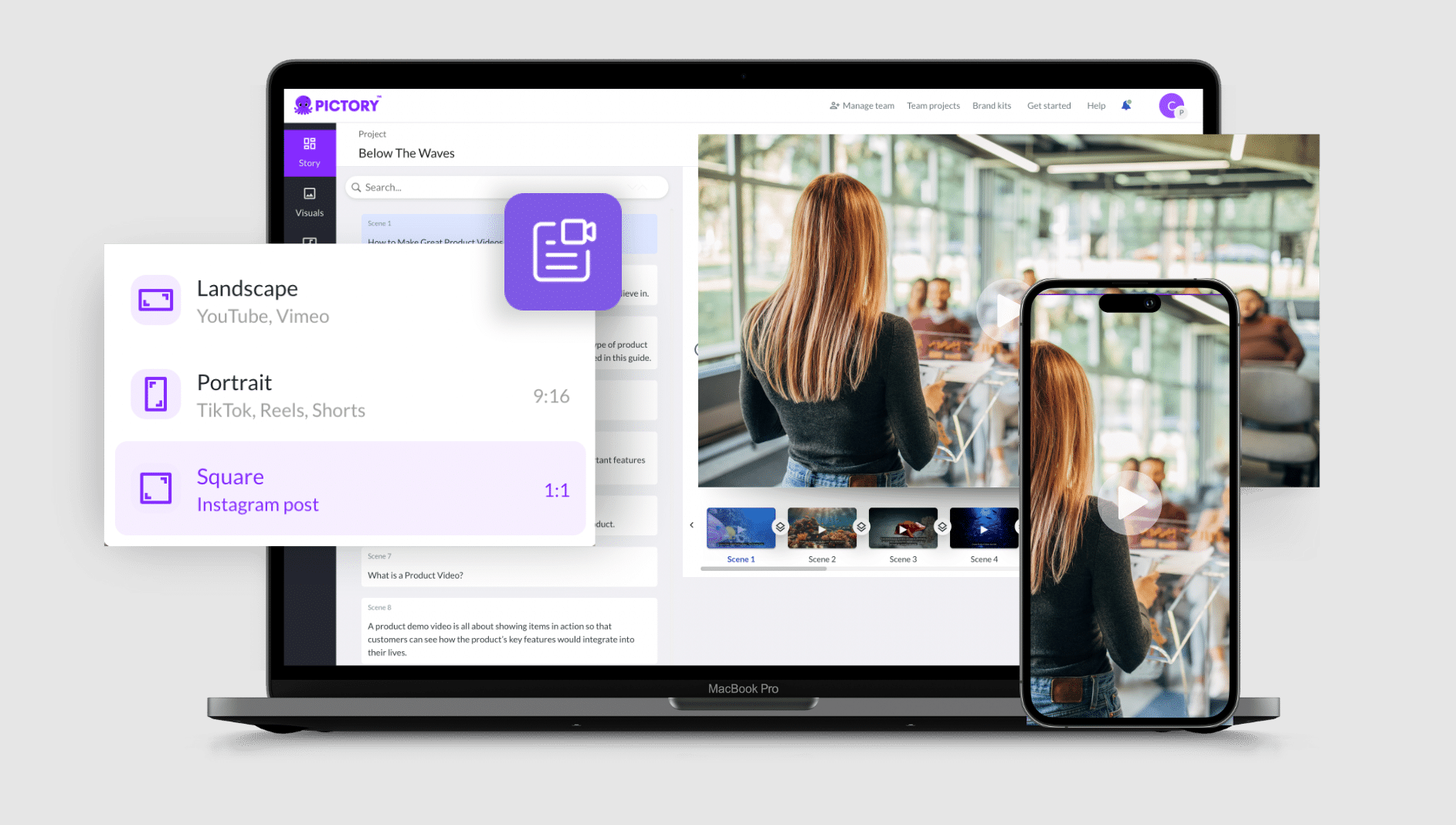
Source: Pictory
Overview:
Pictory helps me to create reels for my tiktok audience and Youtube shorts. It is particularly in my top list that I use daily to create shorter clips with highlighted text. The main reason for this technique success is the focus on micro-content production and its correct application in content marketing and social media video projects.
Key Features:
- AI-Powered Summarization: Create automated video production synopses that could be utilized on platforms like blog posts, podcasts, and videos to expand the content utilization and engagement.
- Highlight Reel Creation: Potentially produce to the point wherein it becomes highly convenient to select important moments and make review clips that do keep an ideal viewer engaged.
- AI Voiceovers and Narration: Use AI-based voiceovers that came from software ElevenLabs for narration while making the videos.
- Custom Branding: Concurrent the brand identity, incorporate the logos, fonts, and colors within your videos too.
- Extensive Music Library: Select your visuals from a pool of royalty-free tunes.
Limitations:
- Limited Content Type:Pictory is a tool that works mostly because it uses content available from somewhere else hence it is not the best for projects that require original video content.
- Limited Language Support:Today, the application can exclusively translate English language data.
Pricing:
- Free Trial: 3 videos, each can 10 minutes long
- Starter: $19/month (Annual payment) or $23/month (Monthly payment).
- Professional: $39/Month (For Annual Plan) or $47/month (every month) (billed monthly.
- Teams: $99 per Month (For Annual Plan) or $119 (per month).
Summary:
With Pictory you can use AI video generation tool which is user-friendly and less demanding positioning it right for the content creators and marketers who want to get a production wizard derive maximum value from existing content. Its AI summarization and reel creator functions do excellently in creating emerging micro-contents that are designed for social media and marketing campaigns. On the one hand, if you are looking for quick and easy editing of videos that might use captions or translations, Clipchamp is just the right option.
10. Hour One: Best for Multilingual Content Creation
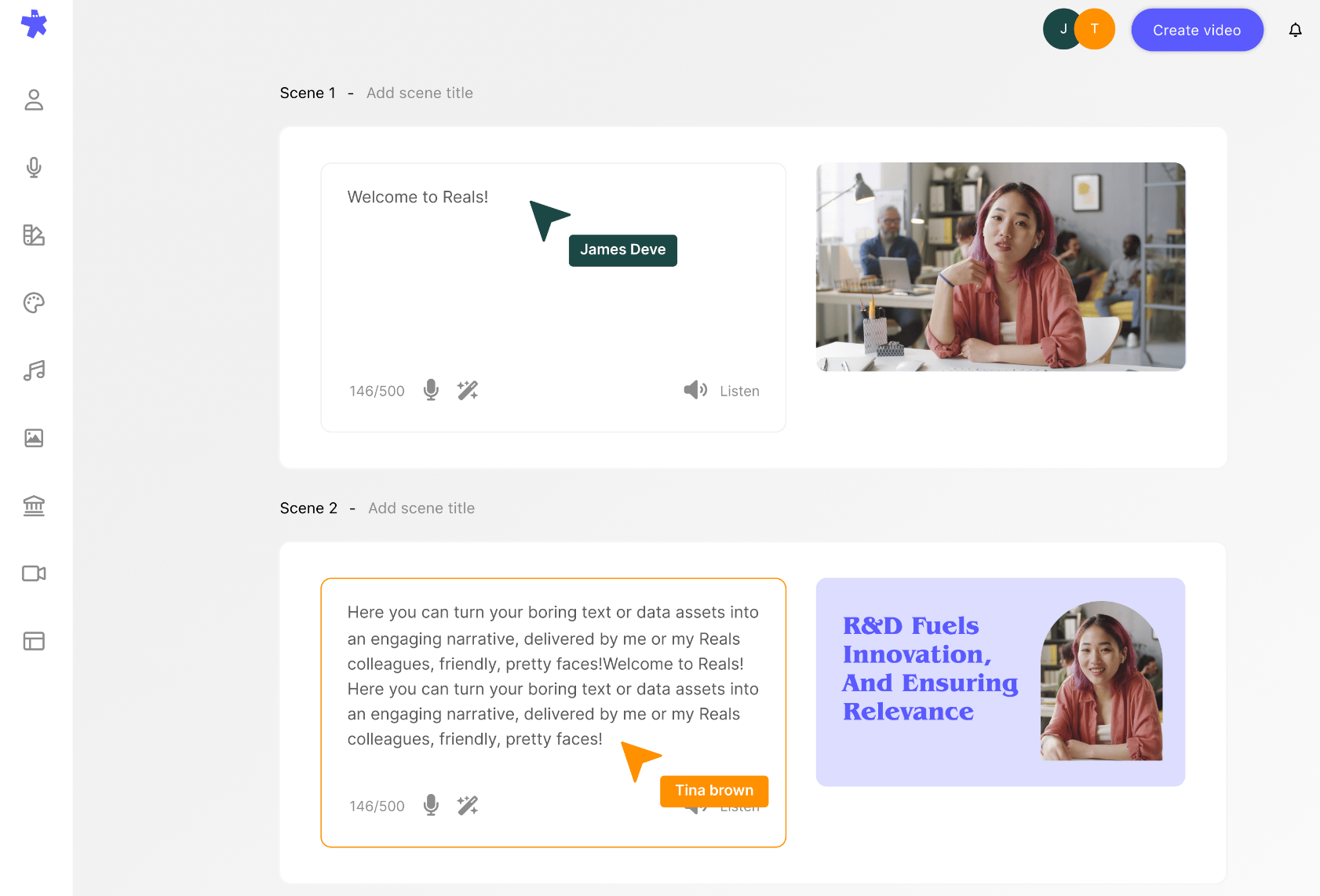
Source: Hour One
Overview:
Hour One is known for its versatile multilingual abilities. It helps me to create content for my global audience with language barrier. Corporate customers worldwide prefer it for making AI videos for an international setting. It supports more than 100 languages and has a range of around 200 voices that, realistically, have differences in pauses, tone, and pronunciation. The users are known to give Hour One high remarks not just because of its easiness to use but also of the AI voices with which they really identify.
Key Features:
- Extensive Multilingual Support: Create a video in more than 100 languages with access to 200+ AI voice engine that realistically speaks natural accents and pronunciations.
- AI Wizard Tools: Take advantage of AI Wizard tools that are powered by ChatGPT to create an imaginative and scalable video scripts along with translations and content.
- 2D & 3D Project Templates: Stock your videos with customizable 2D and 3D project templates for different video genres and make it easy to create, edit, and promote your content.
- Custom Branding Options: Diversify your video style into creative content, provide enough context to be understood even without voiceover, and maintain brand consistency by incorporating your logos, fonts, and colors into your videos, consisiting of branded intros and outros.
Limitations:
- Lower Avatar Quality: Digital characters of Hour One who are much less credible than others, like Synthesia, maynot have thehigh level detail and realism.
- Limited Free Plan: An example of the free version's limitation is in the 3 minutes' video creation per month that is more like a signal than a full assessment for extensive testing.
Pricing:
- Free: Free 3 minutes each month for video from $0.
- Lite: $25/Month (billed annually) or $30/month (billed monthly), for the limited 10 market access minutes.
- Business: $95-$160/month (paid annually) or $112-$192/month (paid monthly) which can be stretched out into 20, 30, or 40 minutes.
- Enterprise: Individual pricing for limitless video minutes.
Summary:
The First Hour AI video generator is a cost-effective yet powerful AI platform that specializes in videos that are multilingual. This platform has got a wide-ranging language coverage, AI Wizards and project template library that can be used for international marketing campaigns targeted to best address global audiences.
11. D-ID: Best for Creative Video Production with Still Images and Multimodal AI
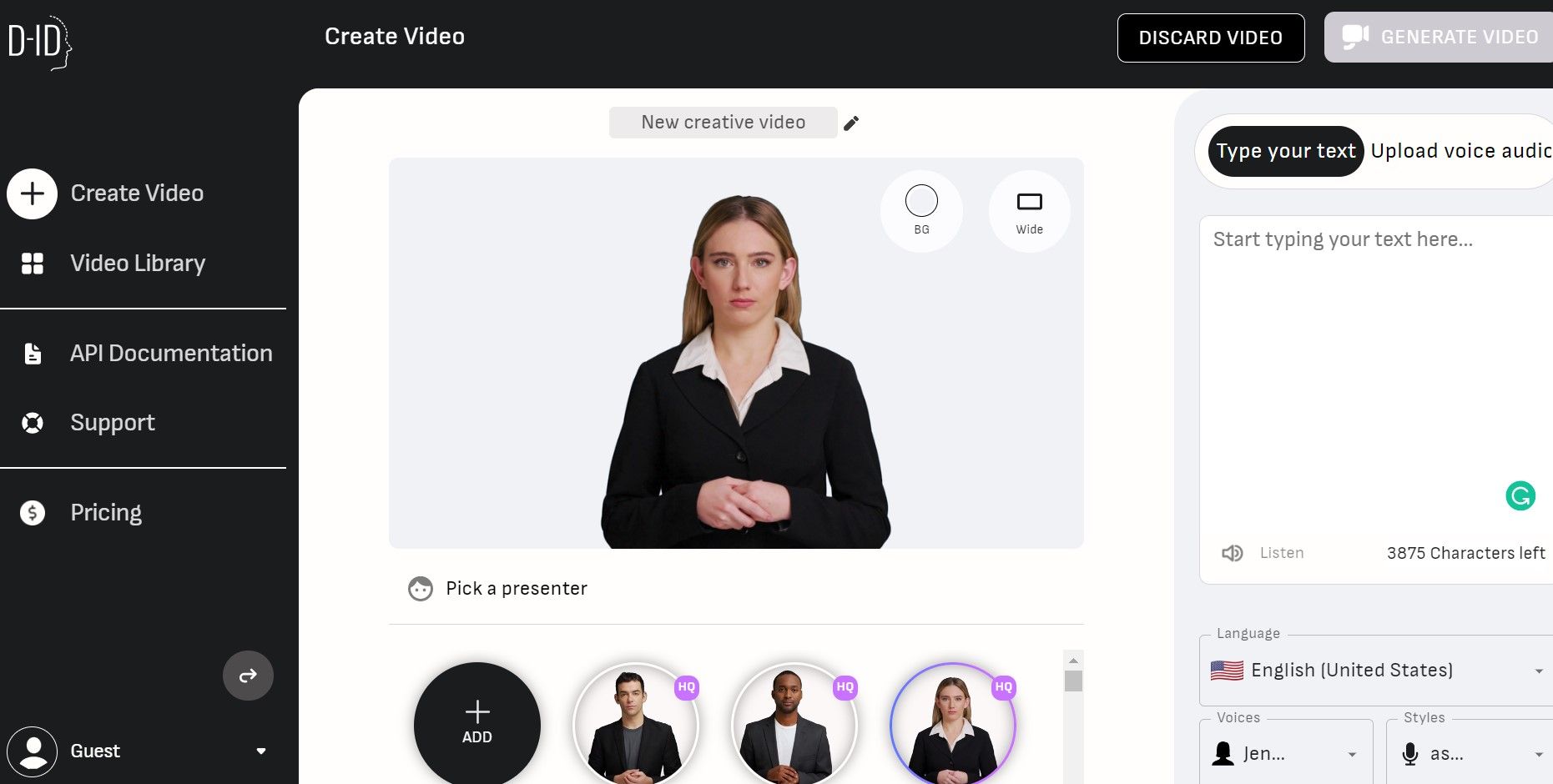
Source: D-ID
Overview:
D-ID offers a revolutionary video creation variety through its Creative Reality™ Studio. It allows you to combine different generative AI applications from a single source. AI-enhanced D-ID multimodal platform allows users to make videos that feature text-to-video, portrait features with AI keepers and invent fresh avatars with face animation.
Where it is powerful for creativity, users who expect artificial intelligence that can be very human or advanced editing may explore some overall other alternatives. This tool, I highly suggest it for artists who want to create the beautiful and dynamic videos without using standard examples.
Key Features:
- Live Portrait Feature: Try cartoons with moving-mouthed images to illustrate the difference between one-eyed and multi-eyed creatures.
- AI Text-to-Image Generation: Make use of graphics as well as text-descriptions of objects within the platform.
- AI Script Generation: AI can be of help in generating scripts for your videos.
- Diverse AI Avatars: Pick from real life presenters or AI-deadavatted avatars from still images or cartoon-pictures.
- Multi-lingual and Expressive Voices: Choose languages from 119 that are available for music and sound effects. Create your own custom style (shouting, whispering, etc.).
- User-Friendly Interface: The interface is a frictionless one.
Limitations:
- Limited Avatar Realism: Lifelike avatars can be a bit creepy while moving, when a cartoon phenomen exists, aimed to creative expression rather than realism.
- Basic Video Editing Tools: D-ID does not have the functionality to do advanced video editing.
- Limited Free Plan: "Up to 5 minutes" is the only scope for the free demo.
Pricing:
- Free Demo: Up to 5 minutes
- Lite Plan: For only 10 minutes, video with this plan would work at a rate of $5.99 per month.
- Pro: $20 per month for 15 min video
- Advanced Plan: $196 per month for 100 min video
- Business Plan: First two months for free. Starting after that, you will be charged for $49.99/month for 30 minutes of video.
- Enterprise Plan: Customized pricing, and plans.
- Yearly Plan: It offer special discount for yearly plan
Summary:
D-ID is particularly known for its AI video generation technologies permitting the use of many media at once. Meanwhile, for the serious 3D art enthusiasts seeking life-like AI avatars or video editing subsets that are more complex, they may be forced to turn to depending on other best AI video creation tools. As is suggested, D-ID now probably focuses on the innovative arts outcomes possible by combining together a variety of media and keeps polishing its real-like avatars.
12. DeepBrain AI: Easy Text-to-Video for Beginners
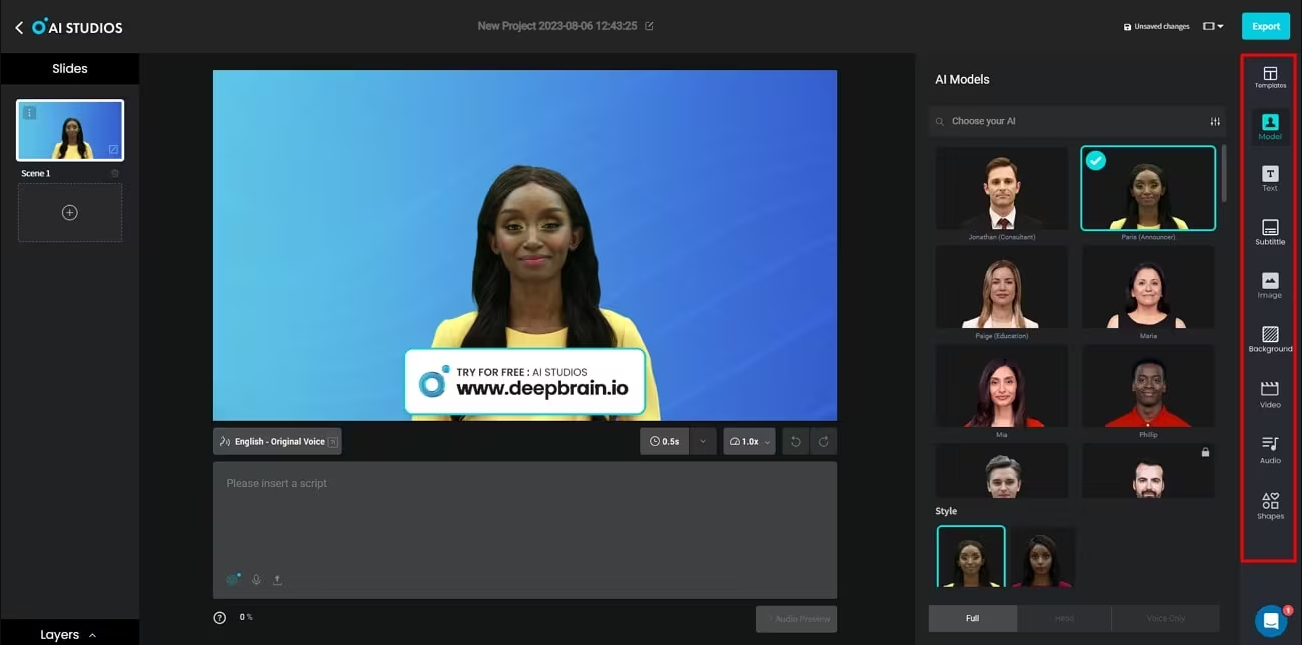
Source: DeepBrain
Overview:
Contrary to popular believe, DeepBrain AI best AI video generator is a big name when speeding up the AI video creation process for novices. The platform of this software is user-friendly such that you can use it to generate new videos from basic text inputs in few minutes saving time and resources that is more requiring by traditional video production.
Key Features:
- Pre-designed Templates: Get started in creating journeys of film with collection of various content templates for featured videos (e.g., explainer videos, social media posts).
- Drag-and-Drop Editing: The intuitive interface will make it easy for you to arrange elements of video in a drag-and-drop fashion.
- Granular Audio Control: Tweaking voice features from tone to pace, including accents that will match your brand or – or the target audience.
- Royalty-Free Media Library: Explore an available repository of royalty-free photography, videography, and audio to add to your video creation without the worry of copyright transgression.
- Straightforward Interface: Advantage from having an interface in the end that is as clean as possible and uncluttered so as to remove confusion among people who new to AI video production.
Limitations:
- Pricing Structure: It is quite tricky, as you can adjust the price based on the features you have chosen (for instance, the minutes of video you can transfer each month). Also, be sure to evaluate your output needs in the video when choosing a plan package.
Pricing:
- Starter: Now there are two options: Option 1 ($24 – $144/month OR $30 – $140/month) based on the video minutes plan: (10, 20, 40, or 60/month).
- Pro: The cost of a business video platform on a yearly basis would be $180-$480/month or $225-$600/month on a monthly basis for 90, 120, 180 or 240 video minutes /month.
- Enterprise: Our customers get personalized pricing with up to 50 scenes/video and custom AI avatars high above-priority support.
Summary:
DeepBrain AI in particular, is the right pick for a party who seeks the top quality text-to-speech solutions and the natural speech of their AI personas. That it has a lot of such features that are just great for developing the videos for enterprises across industries with the main aim of having all-arounder solution for all video content generation.
13. HeyGen: Engaging AI Videos for Marketing and Training
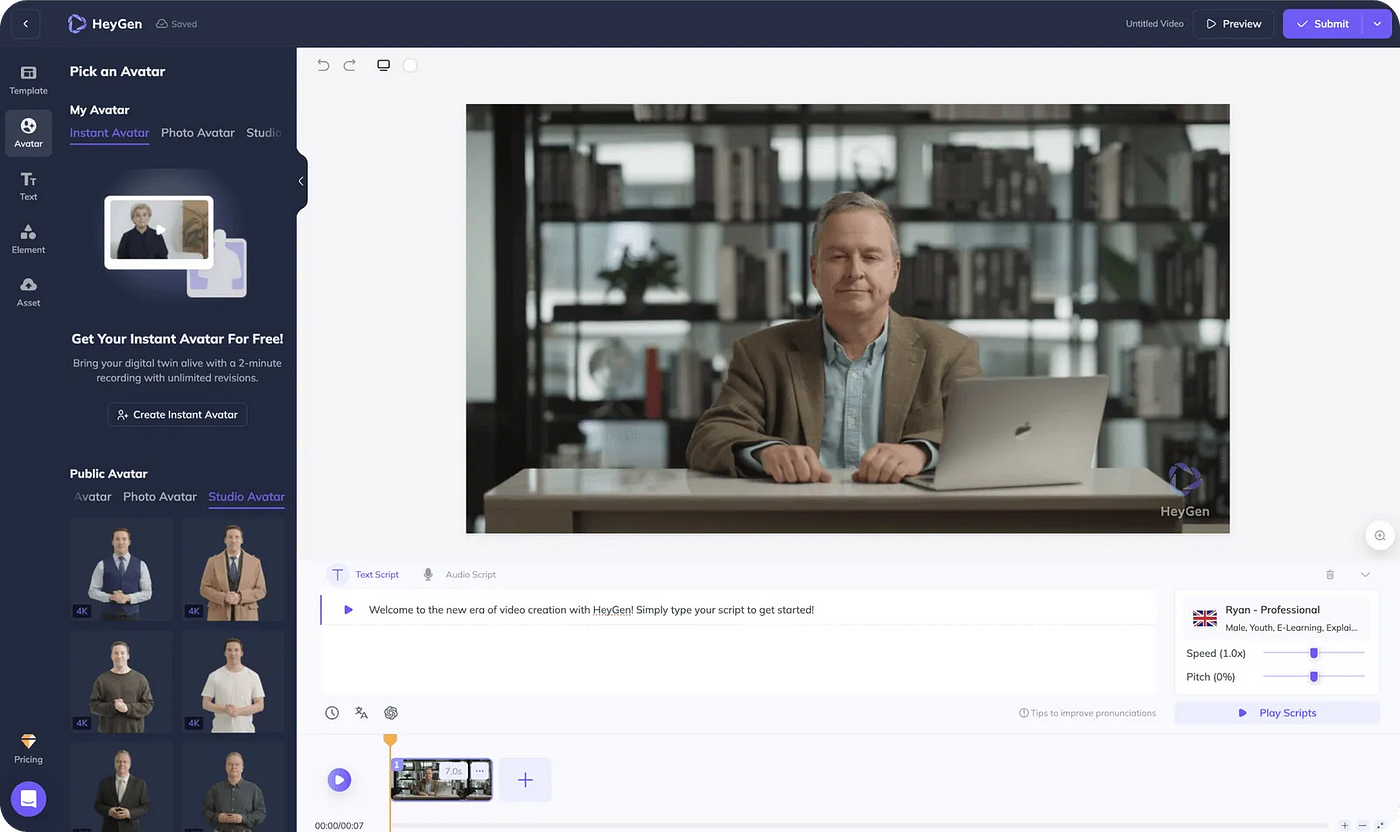
Source: HeyGen
Overview:
HeyGen is an artificial intelligence video genertor for machine-learning robots. I recommend this tool to use it to generate good quality of videos for marketing, sales, training and learning. It allows users to enjoy a lot of benefits and features, among these are a huge collection of AI characters and the potential of morphing faces and generating dresses.
Key Features:
- Diverse AI Avatars (100+): Pick from diverse styles of AI presenters that will best fit your particular video as well as your message.
- Pre-built Templates (36): Use pre-designed templates for the video creation thus dubbed 'Content Types' to start creating them quickly.
- Multilingual Support (40 languages): Render multilinguality to worldwide terrifying with comprehensive language of the TheGen.
- Face-Swapping: Make your videos more personal by imposing the picture of your face (or somebody else's) on a digital avatar.
- Video Format Flexibility: To assure good output, videos should be captured either in landscape or portrait view, depending on the platform how the video will be disseminated into.
- Generative Outfit Feature: Let your AI avatars choose different clothes to support the story with visual effects. Strong dedication and hard work are the foundations upon which one's dreams are built.
Limitations:
- Credit Base:A limitation of Heygen AI tool is its credit-based system, where each video generation consumes a certain amount of credits.
Pricing:
- Free Demo: 1 minute of video Free.
- Creator Plan: From $24 per month you could have up to 180 minutes of videography for year.
- Team Plan: 360 minutes per year of video are $120/month paid annually.
- Enterprise Plan: Subscription service offers the ability to pay for higher volumes of usage.
Summary:
If you are looking for a good quality tool to produce interesting and informative AI courses, for example, in marketing and training, then heyGen is the right choice for you. Its different characteristics, user friendly interface and there possibility of translating to different languages make it one of the convenient tool for different contents creation requirements. Nevertheless, the most humanly real AI portrayals for your purpose can be replaced by using a variety of different ways of the virtual.
Key Features to Look For in AI Video Generators
In the comparison of the top 13 AI video generators and tools, several key factors emerged as crucial for evaluating their effectiveness. But select the best AI video generator depends on your specific needs. Here are five crucial aspects to consider:
- Text-to-Video Functionality: Find an AI gadget that allows you to comfortably produce videos with pre-written texts. It eliminates the need to have someone else do it for you and allows you to take the text ideas and produce them visually.
- Video Quality: Zooming in or out to illustrate the scale and position of the landscape are also great ways. High-resolution videos mean crystal clear pictures everywhere on any platform you view. Also, the level of cinematic realism generated by AI technology that are employed like characters and scenes in a narrative acts as a determining factor of quality and credibility of your video.
- Customization Options: Personalization is one of the most important video editing skills. Try out the software having the template libraries useful for starting your own project. A library of AI characters and customized scenes which allow you to shape the video's aesthetics and content to a specific audience is the benefit that you get.
- Intuitive Interface: A user-friendly interface plays an important role and is worth considering for beginners. Make sure the platform you are going to use looks pretty much easy to use with simple design, simple navigation, and perfectly working editors. This in turn translates to a seamless and profitable video creation.
- Production Speed and Efficiency: AI video generation would be a good choice in terms of time saving. Let's say, think about the best AI video creation tools that are designed to work effectively and to handle large volumes of data. Through this function, you are not limited within your creativity for video making, giving you the speed you need to create lots of content.
Bottom Line
Video content creation was one of my outstanding experiences in my life and since then, AI video generators have become the indeed a role player. I have recently been using Pictory for my social media projects, and I can tell with great certainty that its ability to convert prolonged content like blog posts into something that engages viewers in a limited attention span. It is amazing that the summarization and highlight reel features are excellent for large volume users.
After all, the Quality of best AI video generator depends on your individual requirements. Whether you give multilingual content creation, the excellent text-to-speech, or a simple platform for starts, there is the best device known to be the Manipulator for you to take the job. See what suits you among the resources discussed herein and dig deeper to zero in on the best option for your video creation exercise.


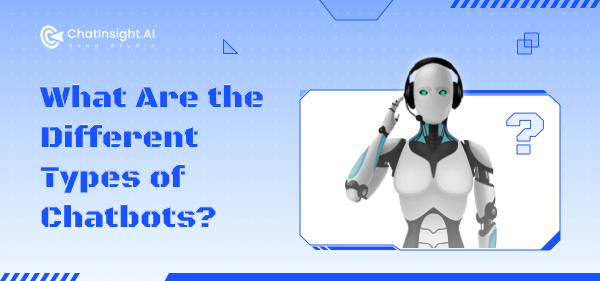
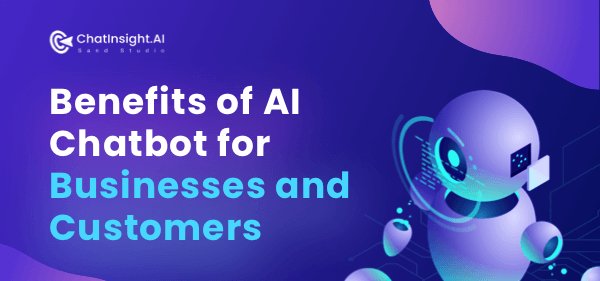



Leave a Reply.