Top 10 AI Meeting Assistants in 2024
The workplace is constantly feeling the influence of artificial intelligence (AI) and meetings will never be the same. One of the significant improvements is the introduction of AI meeting assistants that can automate and improve meetings. Such assistants use AI algorithms to perform tasks, increase collaboration and provide better decisions for meetings. AI meeting assistants are key factors in improving productivity and effectiveness, since they streamline administrative tasks and make communication easier in modern workplaces.
1. Top 10 AI Meeting Assistants in 2024
| Standout Feature | Integrate Conferencing Apps | Free Trial | Starting Price | |
|---|---|---|---|---|
| Fireflies | Transcription and Note-taking Capabilities | Slack, Notion, Asana, Zoom, Meet, Teams, Webex, GoTo Meeting, Skype, Dialpad | Yes | $18 per seat/month (billed monthly) |
| KrispL | AI-powered Noise Cancellation | Skype, Slack, Meet, Zoom, Teams | Yes | $12 per month per seat (billed monthly) |
| Avoma | Conversation Intelligence | GoToMeeting, Google Meet, Highfive, Microsoft Teams, UberConference, Zoom | Yes | $24/month (monthly) or $19/month (annually) |
| Otter | Real-time Transcription and Note-Taking | Zoom, Microsoft Teams, Google Meet | Yes | $16.99/user/month (monthly) or $9.17/user/month (annually) |
| tl;dv | AI-powered Meeting Search | Google Calendar, Outlook Calendar, Salesforce, Zoom, Microsoft Teams | Yes | $25 per month (monthly) or $20 per recording user per month (annually) |
| Equal Time | Promoting Inclusivity | Zoom, Google Meet, Microsoft Teams | Yes | $18 per month or $180 per year Team |
| Nyota | Action Item Identification | Zoom, Google Meet, Microsoft Teams, Zapier | Yes | $12/month or $120/year |
| Airgram | GPT-4 Powered Meeting Summaries | Zoom, Google Meet, Microsoft Teams | Yes | $18 per month |
| Fathom | Automatic Meeting Documentation | Google Meet, Zoom, Microsoft Teams | Yes | $59 per month |
| Fellow | AI Meeting Copilot | Zoom, Google Meet, Microsoft Teams, and webhooks. | Yes | $7/user/month (billed annually) or $11/user/month (billed monthly) |
2. What is the Key Features to Look for an AI Meeting Assistant
As a vast array of AI meeting assistants is there, decision making of which one to choose is a must if you hold video conferencing. Here are some key features to consider:
- Automated Scheduling and Calendar Management: Kill valuable time and have your AI assistant deal with schedule conflicts by resolving them and set the meeting time based on participant availability as well as make okay for "automatic updating of your schedule.
- Real-time Meeting Transcription and Note-Taking: Scratch away the painful writing that causes you stress! Seek the support of an executive who can provide word for word transcription of your meetings. This makes it possible for you to watch the main inspiration and, at the same time, to give each speaker a particular color for easy recognition of the speaker in the future.
- Action Item and Follow-Up Tracking: Keep the participants referred and stay away from fuss after the meeting. A quality AI assistant designates action points for all member who is already assigned to, as well as tailors follow-up reminders to keep everyone on track and thus no important decisions fall by the way.
- Integration with Other Productivity Tools: For effective workflow, select an assistant that helps you integrate your new conferencing platform as well as your other collaborative tools, and productivity apps. This standpoint allows first of all to centralize all meeting data, and secondly to make the post-meeting actions as easy as possible.
- Customizable Meeting Analytics and Insights: Learn where you stand now and vary your meetings as your grasp your stake. Try to find an AI assistant that will generate reports on meeting duration, topic range, and the existence of a balanced environment. It will give you an opportunity to see what areas need improvement and then optimize your next strength for the purpose of maximum efficiency.
3. Fireflies: Best for Transcription and Note-taking Capabilities
Fireflies is well suited for participants venue arranging and topics tracking. It makes the tool quite efficient for the team meetings when sharing the insights and following the particular trail of the discussion matter most.
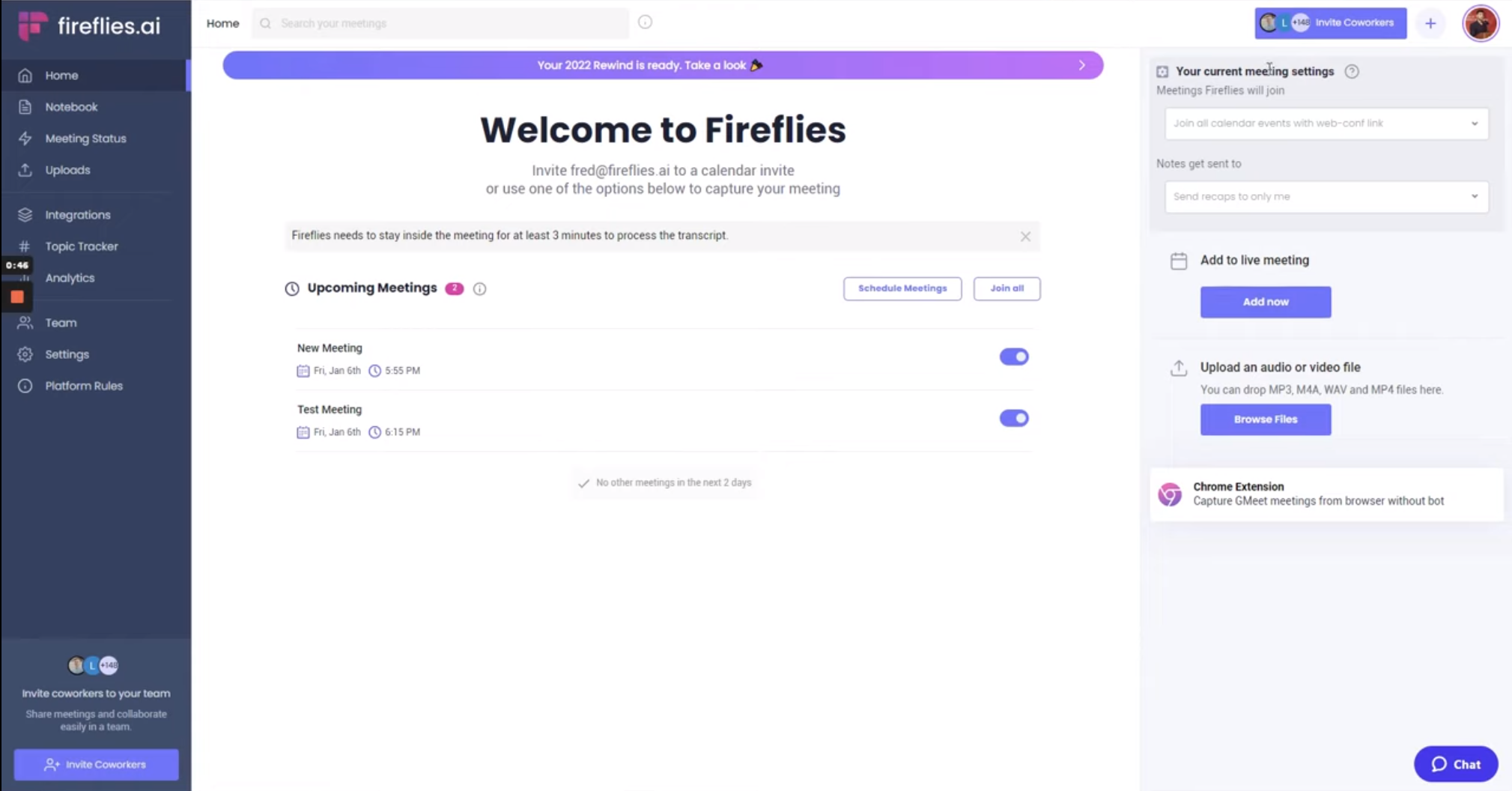
Key Features:
- Automated Transcription and Logging: The ability to automatically log and transcribe discussions of videos on several platforms of video conferencing and audio files..
- AI-Assisted Search: Through AI-assisted search do not take time to find any data that is being conversed in the meetings.
- Efficient Meeting Recaps: Within 5 minutes, you can recap a 1-hour meeting and get turned on to who takes responsibilities, questions and other items divided.
Pricing:
- Pro: $18 per seat/month billed monthly or $10 per seat/month billed annually.
- Business: $29 per seat/month billed or $19 per seat/month billed annually.
- Enterprise: Tailored for large-scale enterprises, priced at $39 per seat/ billed month and annually.
G2 Rating:
Fireflies boasts an impressive rating of 4.8 out of 5 based on 346 reviews on G2, reflecting its popularity and satisfaction among users.
4. KrispL: Best for AI-powered Noise Cancellation
Krisp AI Meeting Assistant acts as a preferred service for transcription, summarization, and recording online meetings in response to efficiently synchronize collaboration procedures.

Key Features:
- Noise Management and Clear Communication: Krisp AI excels at managing background noises, voices, and echoes all are managed to clear and without being interrupted by the software.
- Real-Time Transcription and Meeting Summarization: The software offers the transcripts in real time, pinpointing the moments of a meeting and even calls, which helps in the future search of the crucial conversation.
- Enhanced Customer Service Operations: The operations of the AI system Krisp in customer service settings get their agents' voices adjusted depending on their native language, to enhance the quality and clarity of communication with the customer.
Pricing:
- Pro Plan: Priced at $12 per month per seat, billed monthly, and $8 per month / per seat billed annually.
- Enterprise Plan: Customized for larger enterprises and call centers, with pricing based on volume and specific requirements.
G2 Rating:
KrispL earns a stellar rating of 4.8 out of 5 on G2, reflecting its reliability and high user satisfaction across 546 user reviews.
5. Avoma: Best for Conversation Intelligence
Avoma stands out among other solutions since it incorporates real time conversation analytics, Live Bookmarking and AI-generated Notes, marketed for teams who consider meeting productivity and expanded meeting processes as top priorities. Avoma acts as an AI-influenced meeting assistant, which focus on the improvement and tracking of all the sales and Customer Successes, related meetings such as taking notes, transcribing, summarizing, analyzing and enhancing the collaboration in meetings.
Through this holistic strategy it is possible to improve the team performance, to create a self-learning environment, which at the same time is a favorable backdrop to promote team interweaving that ultimately culminates in the gain of growth and prosperity.
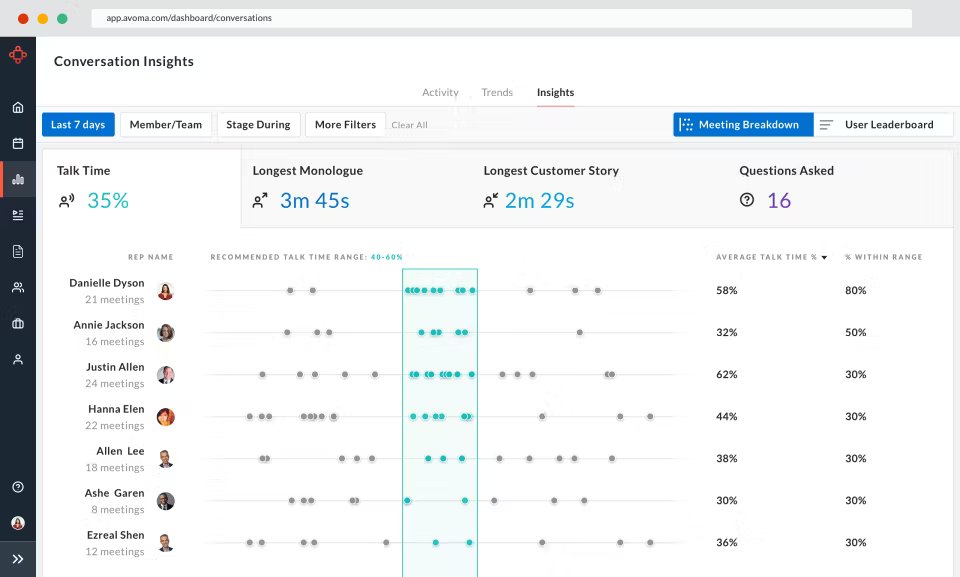
Key Features:
- Communication Enhancement: This includes eliminating filler words for a natural flow of communication, dialogue tracking to ensure balanced participation, and AI coaching tools for performance improvement.
- Meeting Insight: The tool provides an all-inclusive dashboard showcasing conversation summaries and mediation meetings, alongside analytics like the chatting-together-with-listening ratio.
- Competitive and Trend Analysis: It includes features for tracking mentions of competitors and analyzing the dependence between such mentions and deal closures.
Pricing:
- Starter: $24/month with advanced features, $19/month, billed annually.
- Plus: $59/month, $49/month(annually).
- Business: $79/month.
- Enterprise: $129/month for large-scale enterprises.
G2 Rating:
Avoma boasts an impressive rating of 4.6 out of 5 based on 1106 user feedback on G2, reflecting its reliability and effectiveness.
6. Otter: Best for Real-time Transcription and Note-Taking
Otter.ai provides AI Meeting Note-Taking and Real-time Transcription of the highest quality of the level. The Meeting Assistant of AI, Otter.ai, transcribes meetings in real time, records audio, captures slides, determines what needs to be done and generates summaries of the meetings.
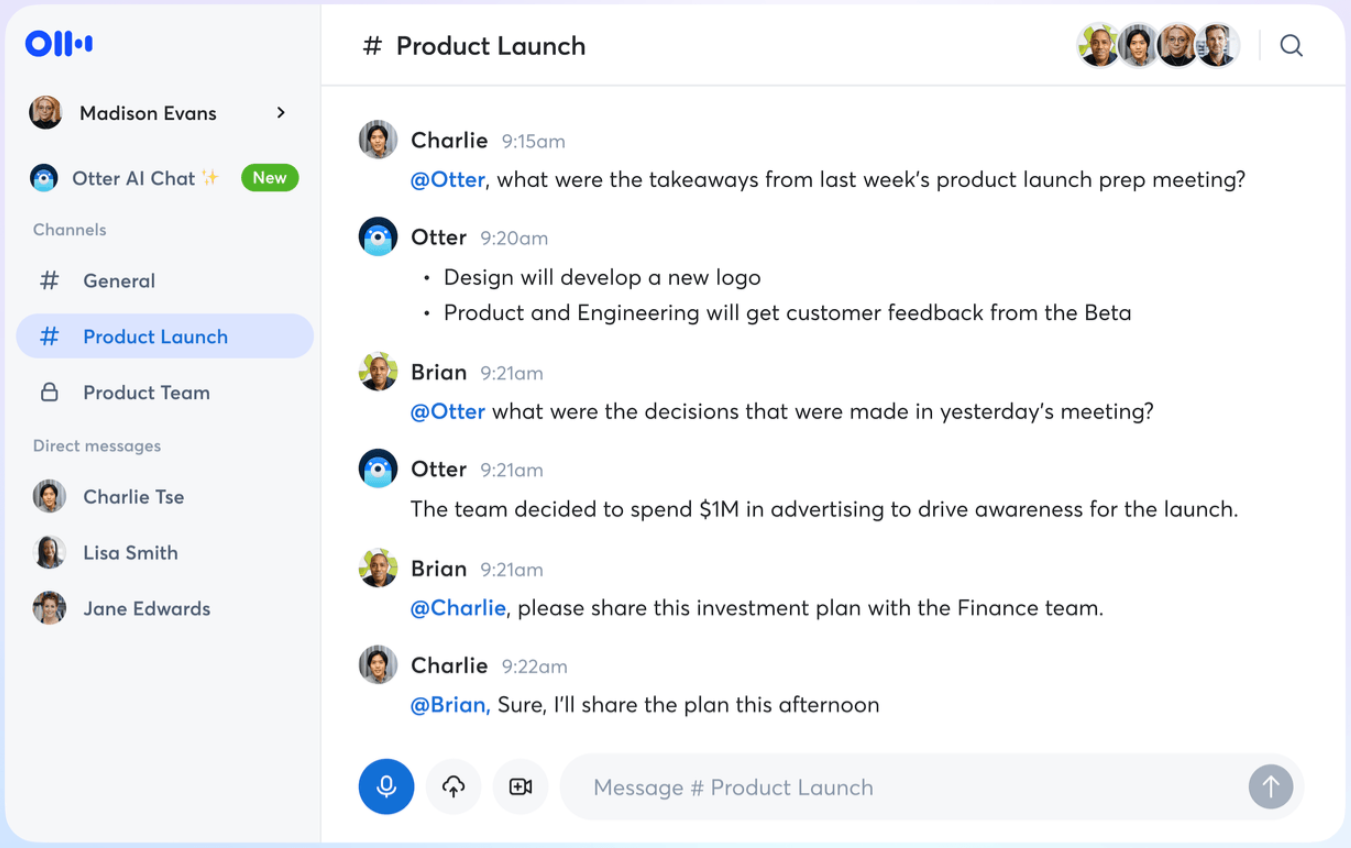
Key Features:
- Facilitation of Real-Time Session Transcription and Recording: This feature emphasizes the reliability and accuracy of meeting documents by ensuring that all sessions are transcribed and recorded in real-time.
- Enhanced Collaboration and Sharing Capabilities: The platform allows for effortless sharing and co-working on the notes transcribed. Participants can revisit specific passages, annotate parts during meetings, and engage in a more collaborative and interactive discussion process.
- Robust Security with 2FA and SSO Integration: Implementing strong login capabilities with Two-Factor Authentication (2FA) and Single Sign-On (SSO) ensures the data privacy and confidentiality of the system.
Pricing:
- Pro: $16.99/user/month for monthly subscription or $9.17/user/month billed annually
- Business: $30/user/billed monthly or $20/user/month for yearly plan.
- Enterprise: Custom plan for both plans.
G2 Rating:
Otter.ai holds a solid rating of 4.2 out of 5 based on 172 user ratings on G2, indicating positive user experiences and satisfaction with the platform's performance and capabilities.
7. tl;dv: Best for AI-powered Meeting Search
tl;dv is focused on search of AIs in meetings and it provides you with a perfect transcription and also summarises the decisive moments. It ranks among the industry ideas team for its combination with GPT-3.
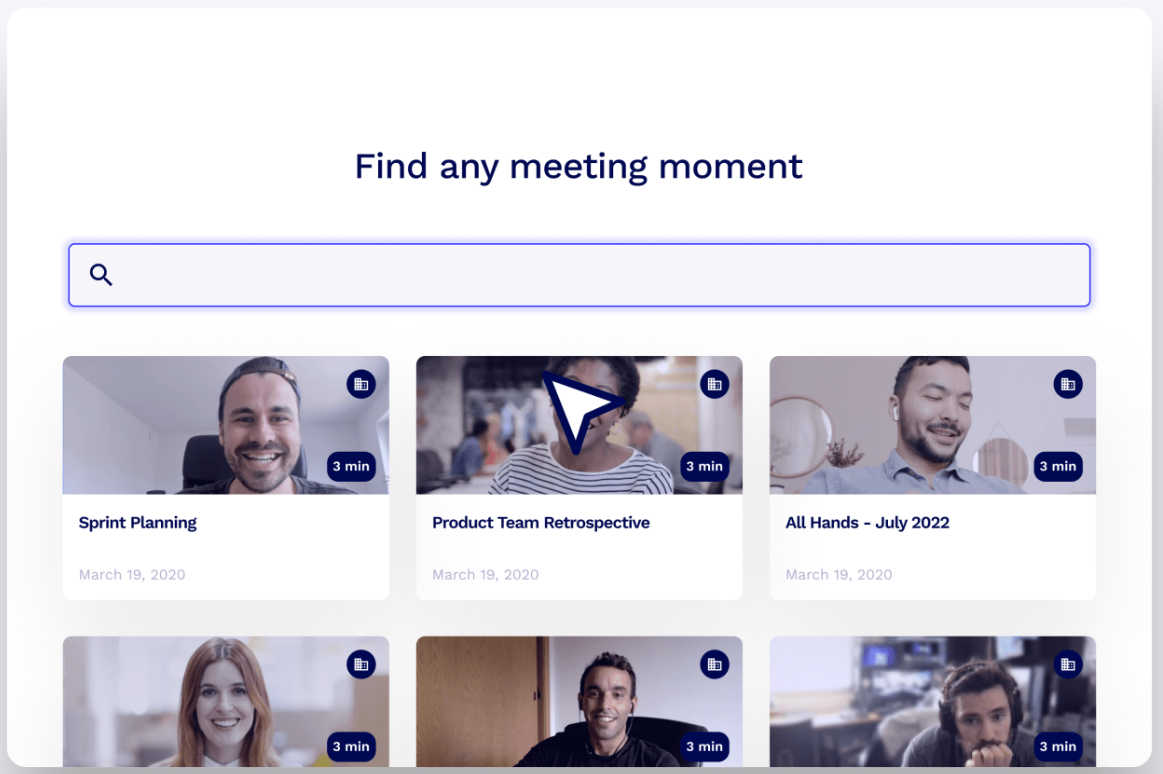
Key Features:
- Efficient Information Retrieval: Search specifically for the keywords you are looking for and find the information from the meeting transcripts. No more sifting through tapes of endless rerecordings.
- AI-Powered Summarization and Compression: AI-powered compression algorithms that generate summaries covering important cases, actions, and next steps saving your precious time.
- Multilingual Support and Analysis: tl;dv supports multi-lingual teams and user research sessions, create multilingual transcription and then analyze it with AI to get ideas about user pain points, preferences, and key themes from usability testing.
Pricing:
- Pro Plan: $25 per month for monthly or $20 per recording user per month billed annually, offering advanced team features.
- Enterprise Plan: Custom pricing, includes advanced admin features and dedicated support.
G2 Rating:
4.7 out of 5 with 159 users feedback, indicating high user satisfaction with the platform's performance and features.
8. Equal Time : Best for Promoting Inclusivity
Equal Time does not stop only with simple meeting minutes transcribing. It advocates for the inclusion of the participation by all and, therefore, notes are AI-generated. As a result, everyone has a voice in the matter.
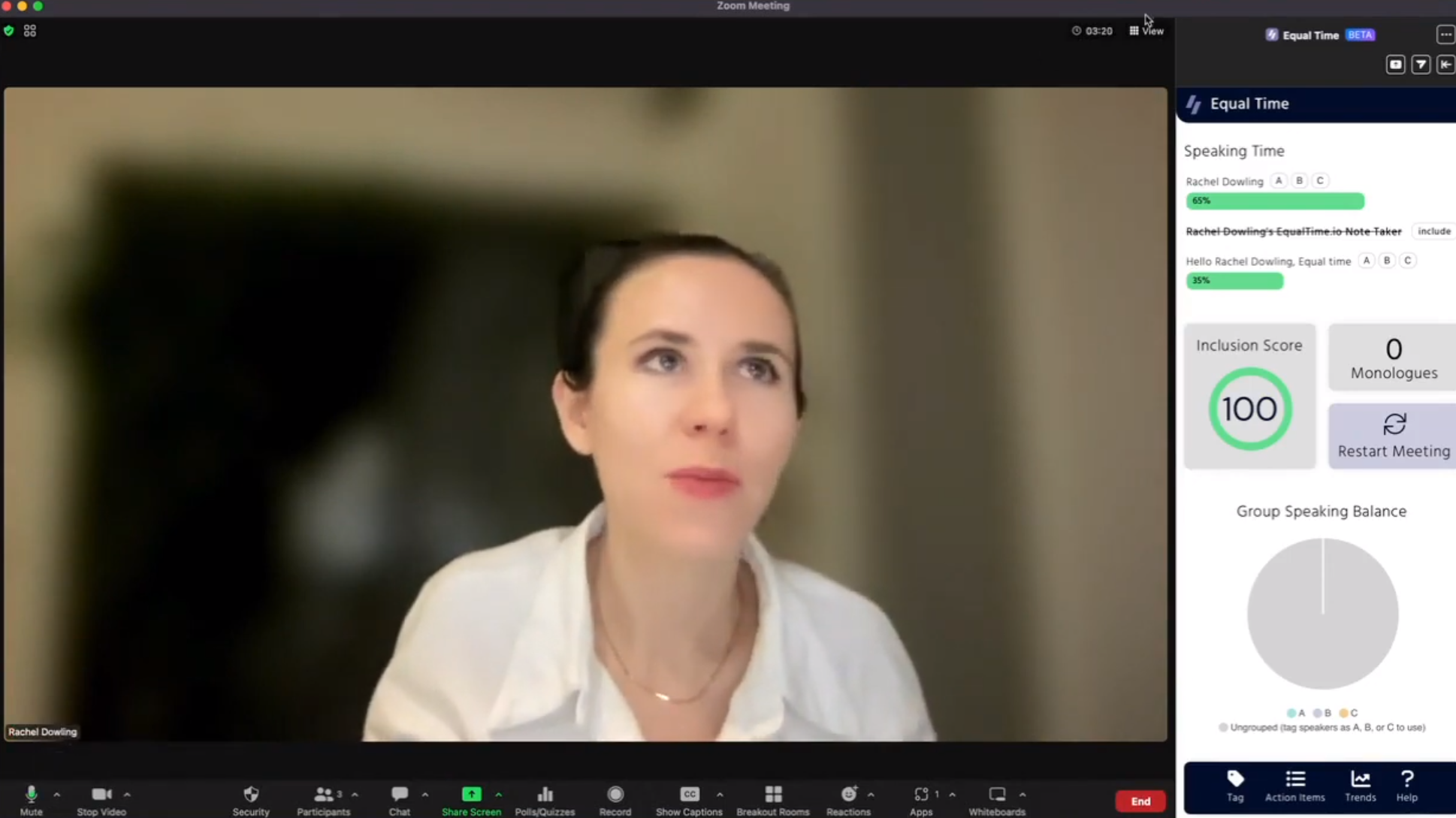
Key Features:
- Visualization of Participation: Equal Time produces the visualization to realize who is talking how much in the meeting, therefore the governance of discussions will be balanced and the session is not diverted from track.
- Automated Content Summarization: Get ready with simple, brief content highlights and actions assigned, and this will also do away with the manual note-taking practice.
- Engagement Tools: Create conversations by adding ready-made components such as timers, switches, and warm-up rounds in the process, thereby keeping the meetings full of life and investment of different perspectives.
Pricing:
- Premium (Individual): Ideal for self-improvement, this plan costs $18 per month or $180 per year.
- Team (Up to 5 Users): Perfect for small teams, this plan includes features for all team members and costs $79 per month or $790 per year.
- Company License (For Organizations): A comprehensive solution for larger organizations, pricing is not publicly available. Contact Equal Time for a quote.
G2 Rating:
Equal Time boasts a stellar rating of 5 out of 5 on G2, with users praising its effectiveness in promoting inclusivity and improving meeting productivity.
9. Nyota : Best for Action Item Identification
Among the other reputation-building factors, Nyota distinguishes itself thanks to its multiple AI settings that enable listeners to discern if a discussion has an outcome or not It is even capable of AI-based recommendations to enhance the meeting arrangements by itself.
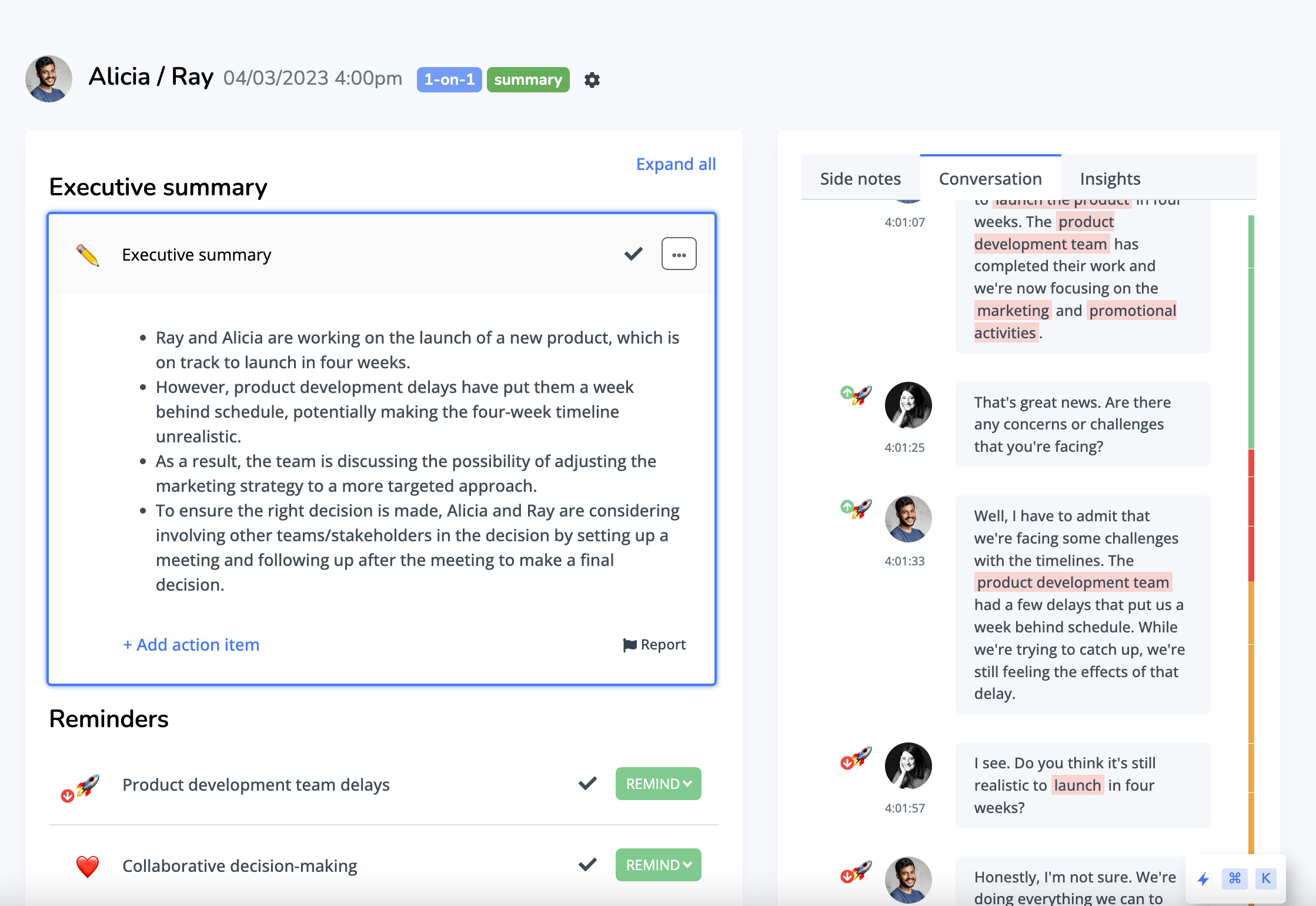
Key Features:
- Automation and Efficiency: Nyota applies AI to immediately pinpoint and extract major action items arising from meetings, which make successive activities and responsibility allocations guaranteed.
- Proactivity and Problem Prevention: Nyota identifies issues and possible glitches before they become major challenges and then uses proactive approach to deal with such challenges by providing solutions.
- Integration and Security: Integrate Nyota effortlessly with the current management tools that you are using and link it with the CRM. This will help to centralize data and automate the operational efficiency.
Pricing:
- Starter: Ideal for individuals and freelancers with$12/month or $120/year.
- Professional: Perfect for agencies and small teamswith $39/month or $389/year.
- Growth: Ideal for busy leaders and bigger teams with$89/month or $799/year.
- Enterprise: Suitable for organizations at $29/seat/month.
G2 Rating:
N/A
10. Airgram: Best for GPT-4 Powered Meeting Summaries
What sets Airgram above its rivals is that it can change into-action the discussions of the meetings. By leveraging a tech that ensures users can obtain the important insights of the meetings and at the sametime a capability to connect Airgram to all most popular meeting platforms, Airgram offers a platform that supports efficient collaboration across diverse situations.
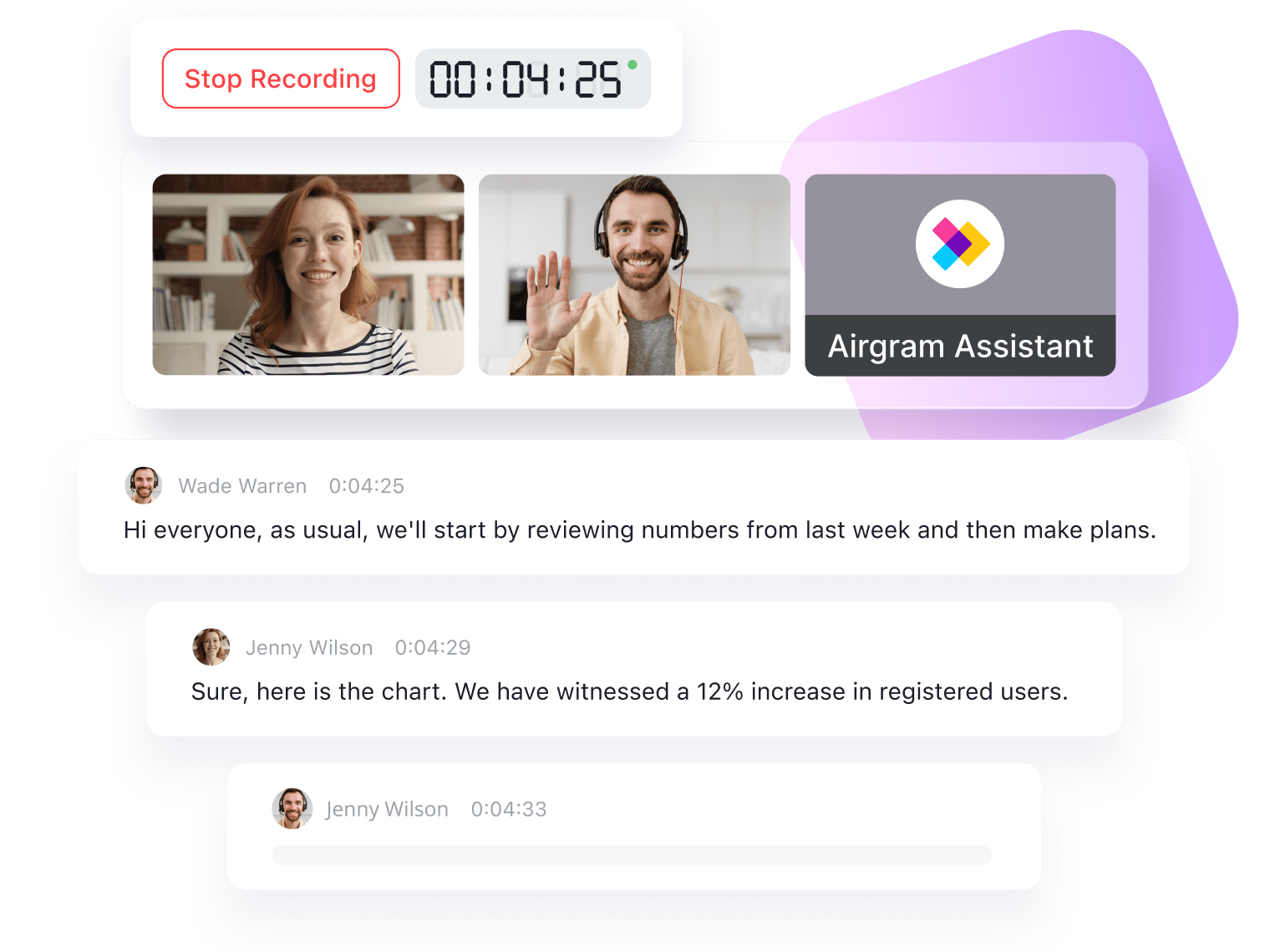
Key Features:
- Enhanced Meeting Management: Airgram automates the assignment and tracking of action items during meetings, thus making accountability and progress essential.
- Advanced AI Integration: By leveraging AI, Airgram identify the main trends and conclusions of your meetings through the formulated summaries so that it becomes easy to do a post-meeting review.
- Comprehensive Platform Compatibility and Workflow Integration: Airgram connects to various video conferencing tools such as Zoom, Google Meet, and Microsoft Teams providing a landing place where data from meetings is stored, thus streamlining the workflow.
Pricing:
- Free: Ideal for occasional meeting attendees with 5 meeting per month.
- Plus: Cone in $18 per month for frequent meeting participants and collaborative teams with 5 hours limit per meeting.
G2 Rating:
N/A
11. Fathom: Best for Automatic Meeting Documentation
Fathom is definitely the foremost free AI AI assistant for meeting-room due to its priority among other assistants. It grants an extensive array of tools, where users are not needed to pay for recorder, transcription, and summarization among other features. The open platform of Fathom works with such well-known video conferencing solutions as Zoom, Microsoft Meet, Google Meet and so forth, and is an ideal comfortable selection.
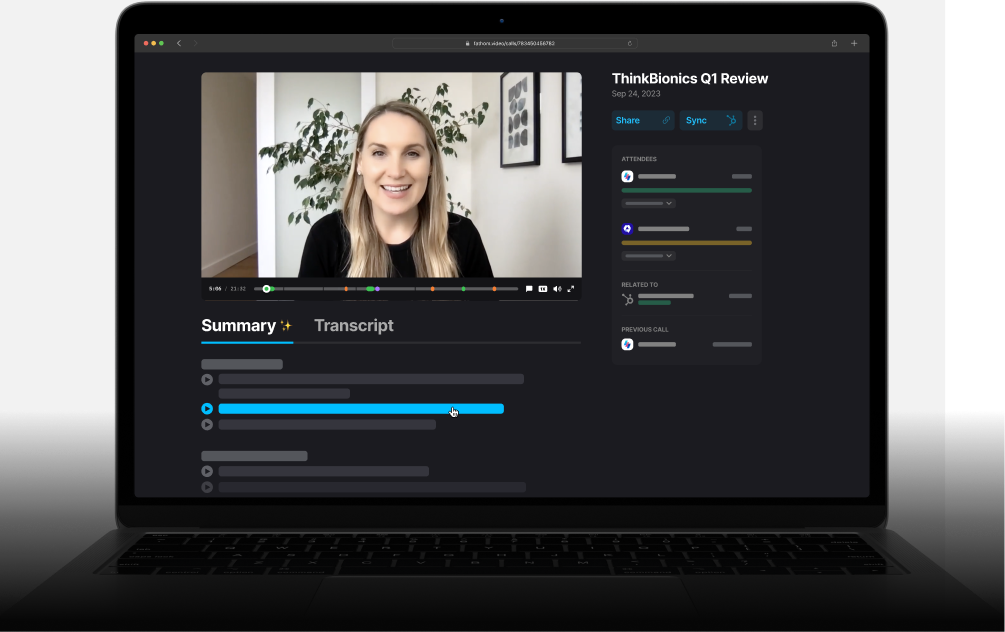
Key Features:
- Automated Transcription and Tracking: Fathom eliminates the need for manual note-taking by automatically recording meetings and generating precise transcripts. This allows users to fully engage in conversations without the distraction of jotting down notes.
- AI-Powered Summaries and Action Items: Fathom's AI extracts the main points and also provides some action items to save you time and help you understand what was discussed.
- Seamless Integration and Sharing: Fathom supports integration with various video conferencing platforms, ensuring compatibility and flexibility. It also lets you mark very important moments during the meeting so that you can rewind those later on.
Pricing:
- Starter: $50 / month for one companey, plus $50 per extra company.
- Silver: $260 / month for 10 companies, plus $26 per extra company.
- Gold: $380 / month for 25 companies, plus $14 per extra company.
- Platinum: $680 / month for 50 companies, plus $11 per extra company.
G2 Rating:
It comes with 5 out of 5 rating with 2208 users’ feedback that shows user trust.
12. Fellow: Best for AI Meeting Copilot
Fellow comes across as the only fully-featured AI meeting management software. It provides the most integrated AI meeting assistant, which by default helps to perfect the entire meeting process to create a culture of effective meetings.
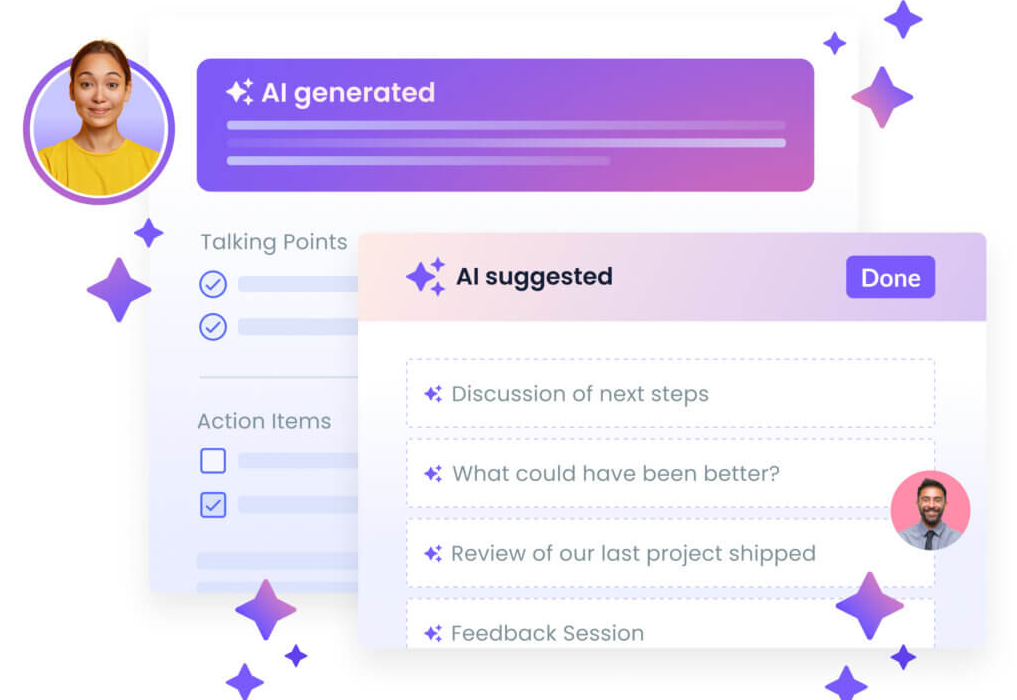
Key Features:
- Comprehensive Workflow Integration: The fellowship provides a toolbox before, during, and after meetings that all works together and can be connected to your normal workflow via extensions and app for Chrome or Windows.
- Efficient Meeting Management: Provides features such as meeting templates, cooperative agendas, and AI-assisted meeting assistant instructions for efficient preparation.
- Advanced Analytics and Productivity Tools: Utilizes post-meeting analytics, sentiment analysis, and task monitoring to improve meeting effectiveness, encourage engagement, and support better decision-making.
Pricing:
- Pro : $7/user/month (billed annually) or $11/user/month (billed monthly)
- Business: $10/user/month (billed annually, minimum 10 users)
- Enterprise: Contact for pricing
G2 Rating:
Fellow boasts a positive G2 rating 4.7 out of 5 with 2051 users reviews.
13. Which is the Best AI Assistant?
Features like natural language processing, multilingual support, personalized recommendations, and real-time conversational intelligence are constantly evolving and driving innovation forward. Here's a quick breakdown to help you decide. Here's a quick breakdown to help you decide:
- Free option with basic recording/transcription(Fathom).
- Focus on search and summaries: tl;dv (a tool that is integrated with GPT-3 into one for more accurate insights).
- Prioritize inclusivity and balanced participation (Equal Time).
- Action item powerhouse with project management integrations: Nyota.
- Overall meeting management with AI features: Fellow will help with orientations and group presentations as teaching assistants (unpaid, most comprehensive).
Consider these additional factors:
- Working synchronously by video conferencing app with your partner. (Check AI assistant's site to see what platforms it supports)
- Considerations of the greatest importance to you (for instance – action items, summaries, possible extensions)
- Dimensions such as team size and budget are (Oddly diverse plans range from free for individuals and slim teams to expensive top plan subscription).
However, this is not an exhaustive list because there are plenty of other AI meeting assistant applications that the author is not familiar with.
Conclusion
AI assistants have reshaped meeting landscape artificially intelligent applications. Their intelligent programming enables them to record, transcribe, summarize, and even analyze your meetings beyond your expectations, which enhance efficiency and promote collaboration. The article looked at different meeting assistants that are AI powered, giving their strong points while specifying the audiences for which they were designed.
Of course, the best AI solution is contingent upon your individual requirements. Look at such as money, needed features, and application of your video conferencing software. Don’t be shy to test and explore. Employing an AI assistant sensibly means you can transition an ineffective meeting into a productive and inspired team work.
FAQs
1. How can AI be Used for Meetings?
AI powered meeting assistants provide also some aspects for superior and better your online meetings. They can record conversations, transcribe them, give summaries of the key points, identify assigned actions, and also analyze sentiment to make sure the discussion is balanced.
2. Can AI take Meeting Notes for Me?
Yes! AI meeting assistants are very competent in the tasks of transcribing and summarizing your meetings and thus, relieve you of the need to jot down the proceedings manually for the documentation purpose. If you need Note-Taking capabilities, you can choose Fireflies and Otter.
3. Do You Need an AI Meeting Assistant?
If you experience production problems, do not mark the completion of action items, or want to simplify online meetings, then an AI meeting assistant can be a useful tool for you. Think about your needs and budget to choose the most suitable option for you.


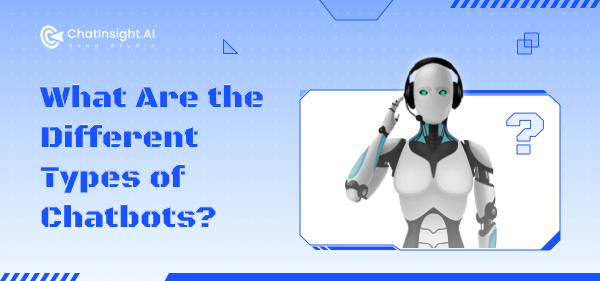
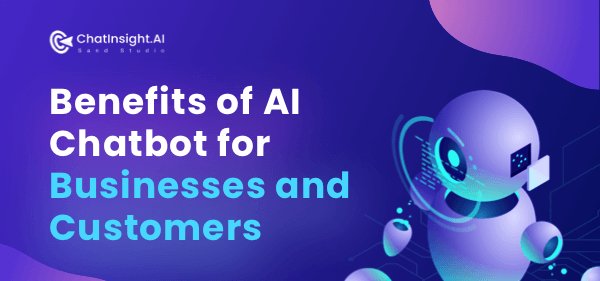



Leave a Reply.