IT Support Template
The IT support chatbot helps you automate your employees' IT issues and service requests, so you won't have to respond to repetitive questions anymore. It mimics human conversations with enhanced messaging functionalities tailored to meet your business needs. By creating a knowledge base of common problems and their solutions, the IT support AI chatbot offers instant assistance and helps reduce the workload of IT teams, thus increasing efficiency.
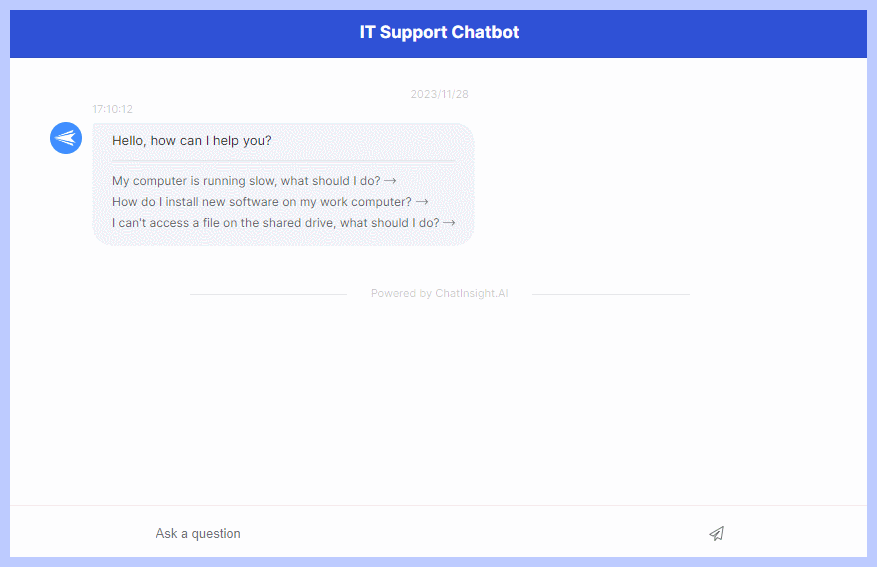
1More About This Template:
This IT support template provides users with self-service resources, assists with common IT issues, and escalates complex problems to the appropriate IT personnel. Empower your IT support team with a personalized IT Support Chatbot that efficiently answers technical questions, troubleshoots issues, and guides users through any challenges using your organization's knowledge and resources.
Key Tasks of This Template:
- Reduce your mean time to resolution.
- Reduces the workload on IT support staff.
- Boost IT team productivity.
- Scale your support instantly with ease.
2Knowledge Based Recommendations: What Information Provided
When providing knowledge to your IT support chatbot, ensuring it has access to comprehensive information and resources to perform its role effectively is essential. Here are some critical areas of knowledge you should provide:
1. Company Policies and Procedures: The IT support chatbot should know your company's IT policies and procedures, including security protocols, data handling guidelines, and acceptable use policies.
2. Hardware and Software Inventory: Maintain an up-to-date inventory of your organization's hardware and software assets. It includes details like make, model, specifications, and software versions.
3. Network Infrastructure: Document your network topology, including routers, switches, and access points. Include network diagrams, IP addresses, and subnet information.
4. User Accounts and Permissions: Ensure your IT support assistant has access to information about user accounts, their roles, and permissions. It is essential for troubleshooting access issues and managing user accounts.
5. Troubleshooting Guides: Develop troubleshooting guides for common IT issues, including step-by-step instructions for resolving problems related to hardware, software, and network connectivity.
6. FAQs and Knowledge Base: Maintain a knowledge base or FAQ repository that covers frequently asked questions and known issues. Keep this resource up-to-date with solutions and workarounds.
7. Security Practices: Share information on best practices, such as password policies, data encryption, and how to recognize and report security threats like phishing emails.
8. Backup and Disaster Recovery Plans: Ensure your IT support assistant understands your organization's backup and disaster recovery plans, including data backup schedules and recovery procedures.
3How to Use This IT Support Template
Improve efficiency, boost productivity, empower your IT support team, and streamline technical assistance within your organization by utilizing this customizable IT support template. It offers chatbot stories that enable you to launch an IT support chatbot with just a few clicks. To start importing the IT support template, click here.



Leave a Reply.